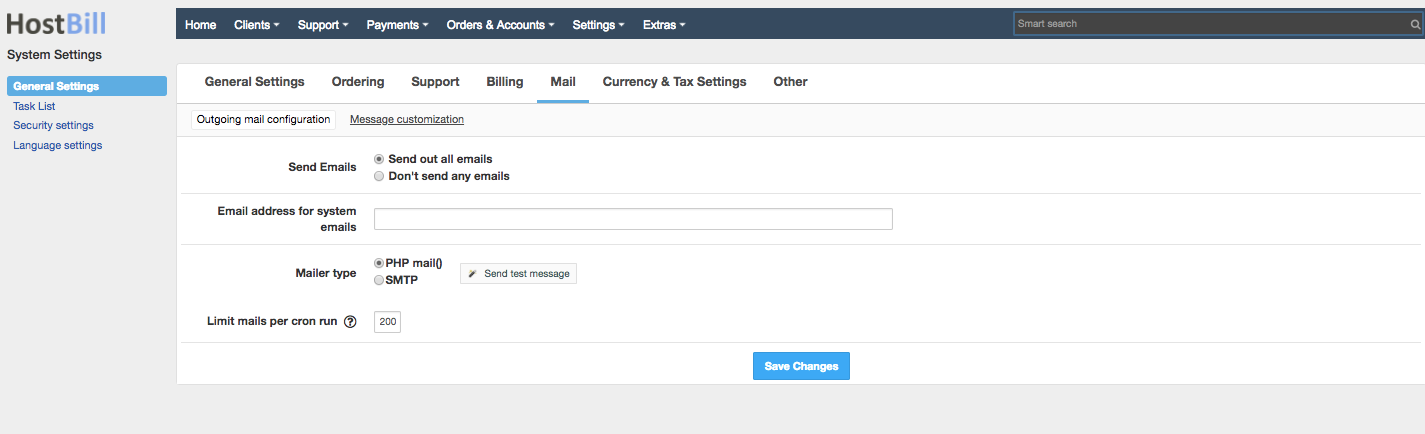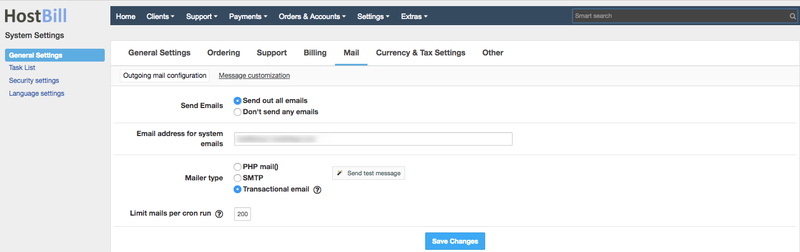You can find this section in HostBill Admin → Settings → General Settings → Mail → Outgoing mail configuration
Available options
Send Emails
Define if you want to send out system emails or if you want to block system from sending any emails. If the feature is disabled - it overrides all other settings.
Email address for system emails
Choose which email address will be used as a sender (in 'From' field in your emails).
Mailer type
Choose the type of email client.
- PHP mail assumes your server is already preconfigured to send emails with base PHP functions.
- SMTP - type of email client that allows you to set-up connection with your email account.
- Transactional email - you need to have one of the transactional email modules enabled.
SMTP Email Address
Enter your email address.
SMTP Hostname / Port
This is used for SMTP connection. If you need to connect using specific protocol, prefix your hostname with it, eg. ssl://smtp.example.com, tls://smtp.example.com
SMTP Username / Pasword
Used for SMTP connection - access details for that email account.
Limit mails per cron run
Set maximum number of email notifications HostBill should send per one cron run.