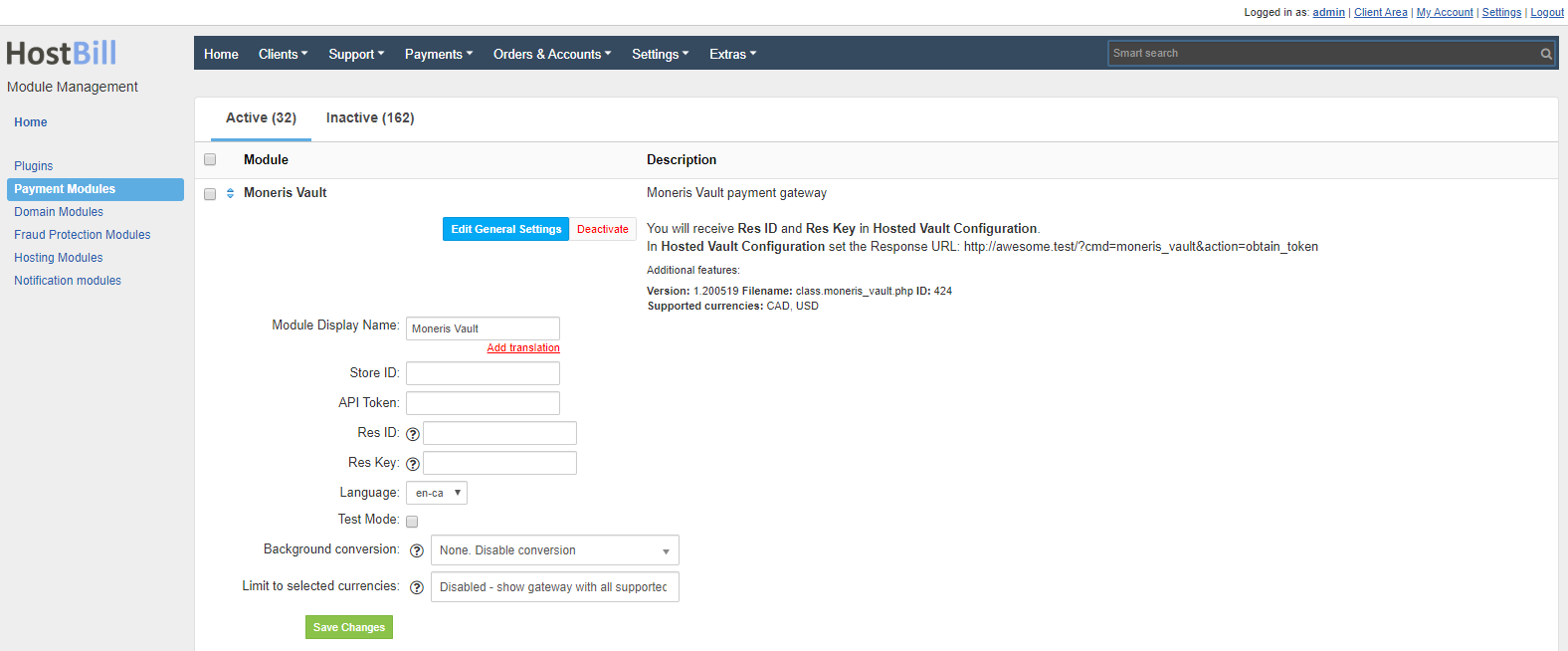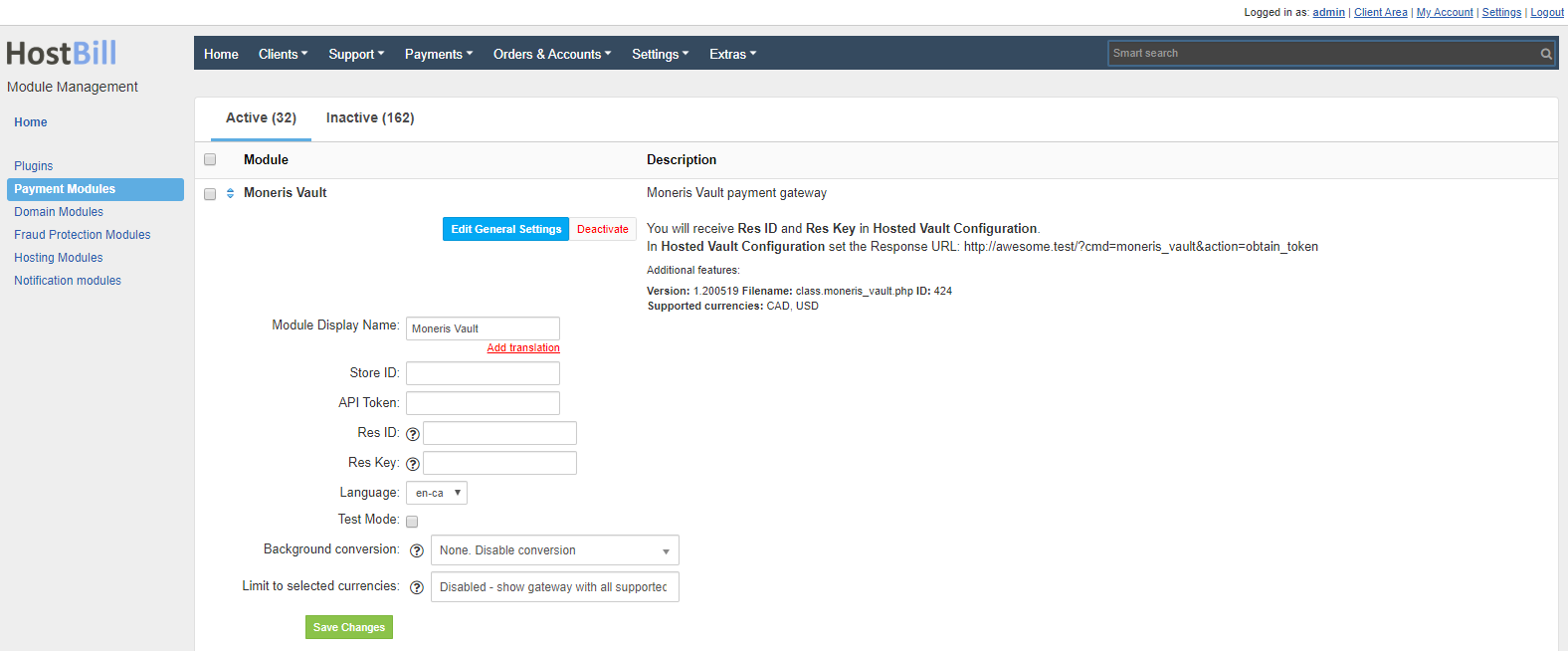Overview
...
// marketingMoneris Vault is a solution for online eCommerce merchants that do not wish to handle credit card numbers directly on their websites but want to store cardholder data in exchange for a token.
Activating the module
...
In order to activate the module login to your HostBill admin panel, go to Settings → Modules → Payment Modules, choose Moneris Vault gateway and click Activate.
Module configuration
...
...
Then proceed to filling in all other configuration fields:
- Store ID
- API Token
- Res ID
- Res Key
- Language
- Test Mode
Store ID and API Token information can be obtained once you login to your Moneris merchant panel. You can get Res ID and Res Key at Merchant Resource Center → Vault → Hosted Vault Config and clicking Generate a New Configuration button. In the Response Method field, select Sent to your server as a POST and in the Response URL field, enter the URL from the module configuration description.
FAQ
...
Question: I've enabled the module but it does not display in my client portal.
Answer: This module does not support the currency you attempt to display it in, please use background currency conversion.