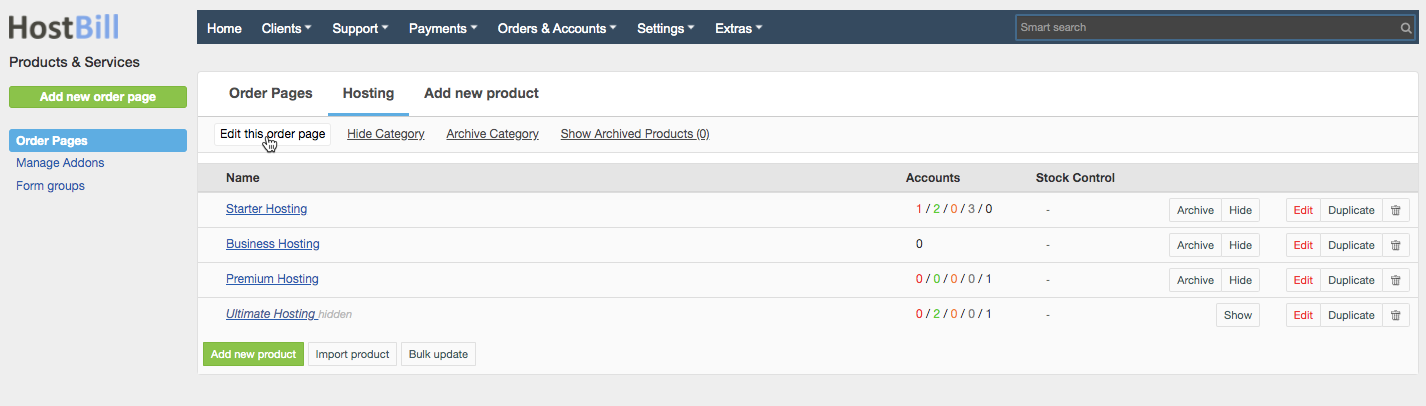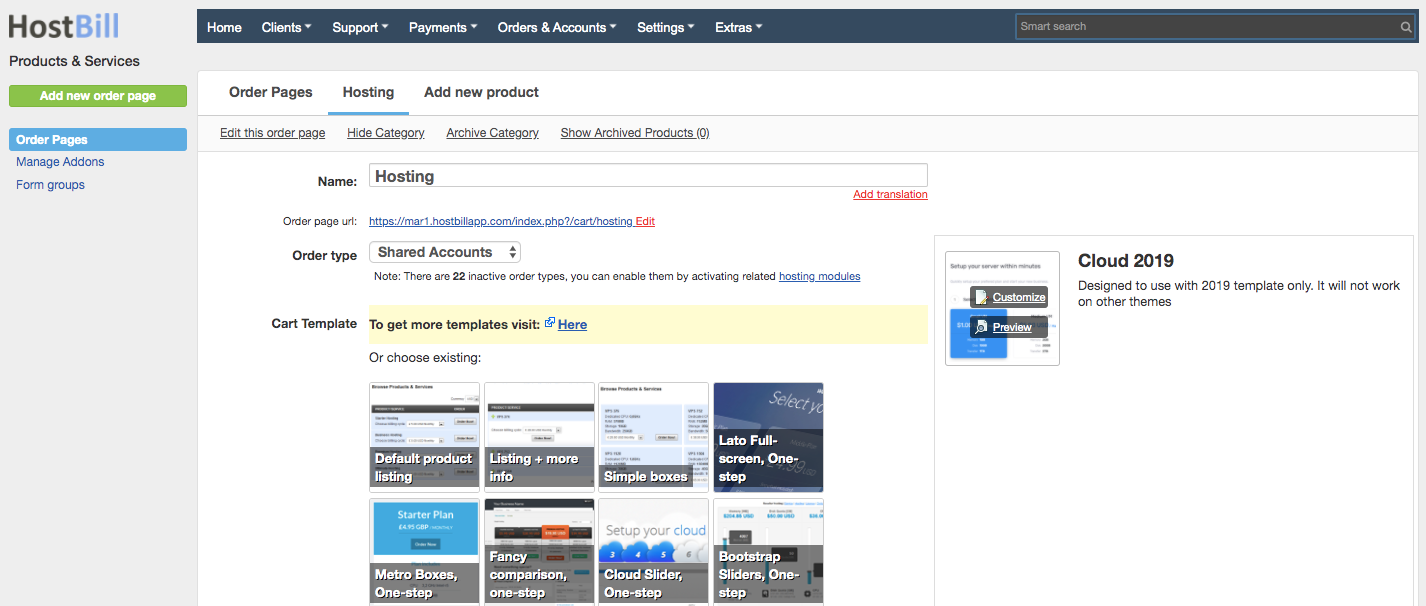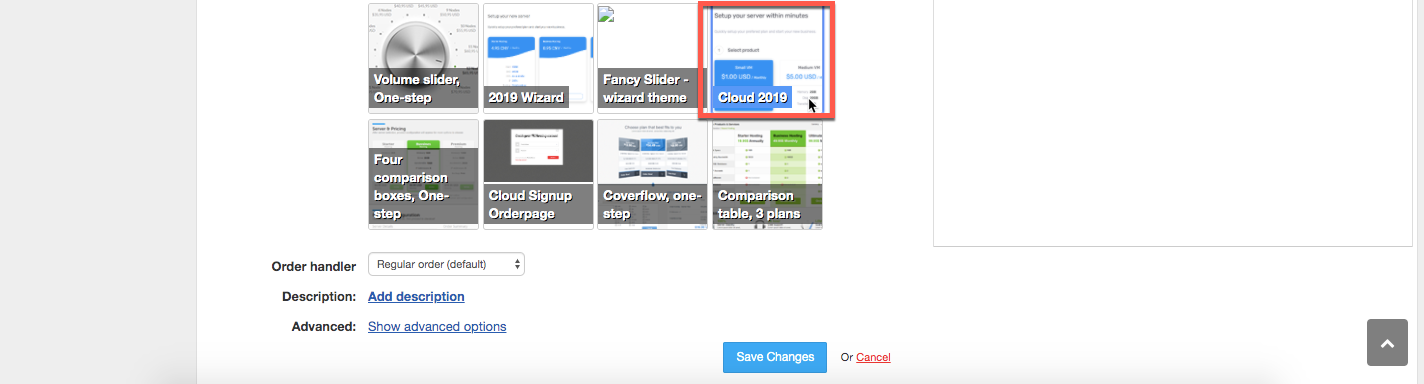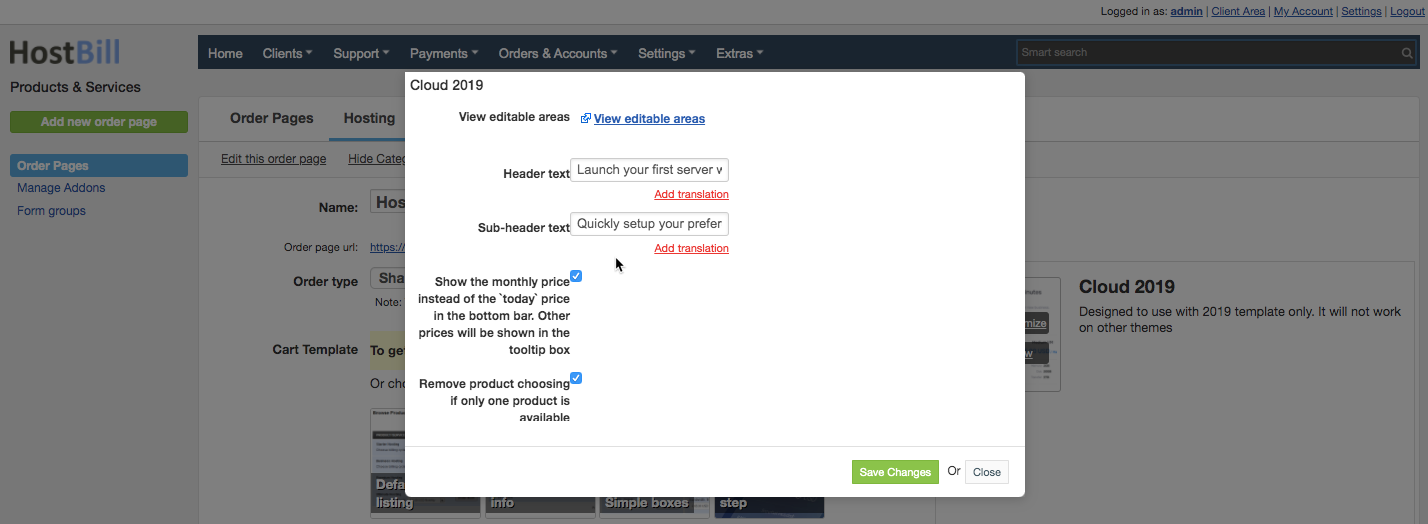| Info |
|---|
| Please note: Domain Cart 2019 Cloud One Step Order Page 2019 works only with 2019 Client Panel Theme |
...
- Extract downloaded archive contents in main HostBill directory on your server
- In HostBill, proceed to Settings → Products & Services
- Select existing Order Page, or create new one
- Click on Edit this Order Page
In the Cart Template section click on the uploaded 2019 Cloud orderpage to activate/select it
This order page offers some customization you can do from admin panel. Click on the "Customize button" to edit the template. Here you have the options to:
- View editable areas
- Edit Header text
Edit Sub-header text
- Show the monthly price instead of the `today` price in the bottom bar. Other prices will be shown in the tooltip box
- Remove product choosing if only one product is available
- Show additional features for products
- Automatic scrolling for configuration after selecting the product
- Save changes to save order page settings.
...