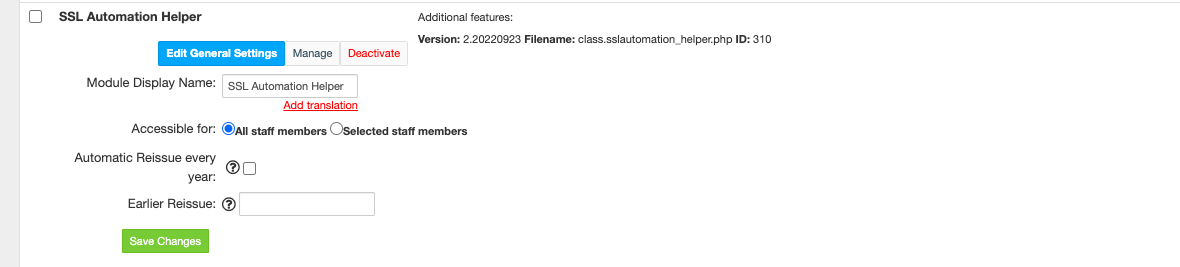...
- The plugin is free and available to all HostBill users. In order to activate the plugin go to Settings→ Modules→ Plugins → Inactive, find and activate SSL Automation Helper plugin.
- Once the plugin is activated you will be directed to Settings→ Modules→ Plugins to configure the module.
Module configuration
...
Fill in the configuration fields:
- Choose module display name
- Select if you want the plugin to be accessible for all staff members or only selected staff members
- Automatic reissue every year - automatic reissue will be performed annually if:
- The SSL module supports the Reissue function
- Period is greater than 1
- Reissue will not be performed if a renewal is to be performed. Reissue is executed according to Expires.
- Earlier reissue - number of days in which the reissue is to be performed earlier.
How the module works
...
When the SSL certificate has been ordered by the SSL module that supports automation, then the module automatically performs certificate verification:
...