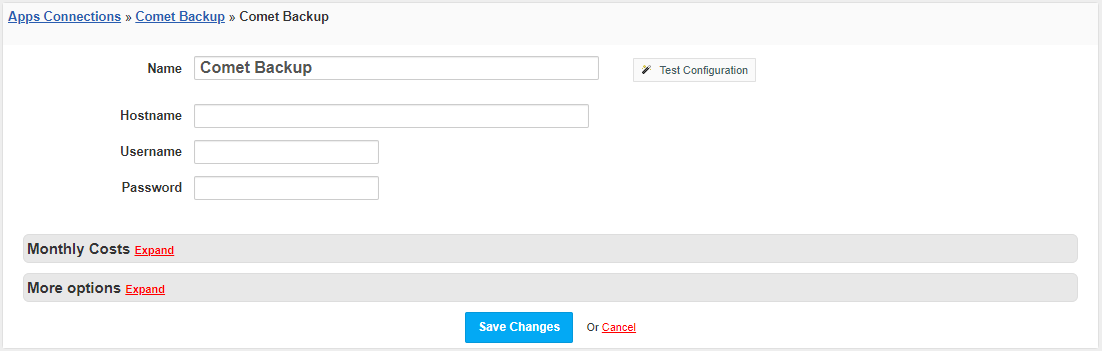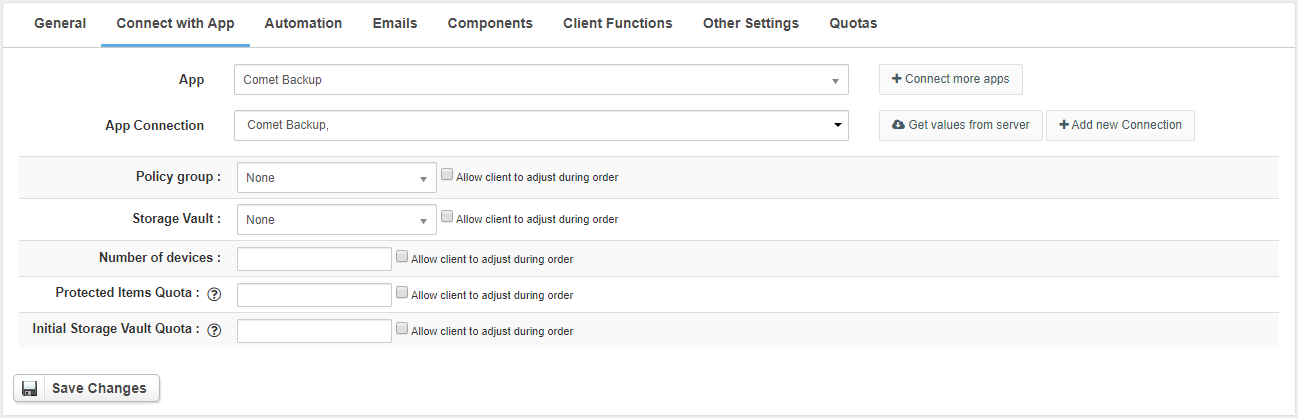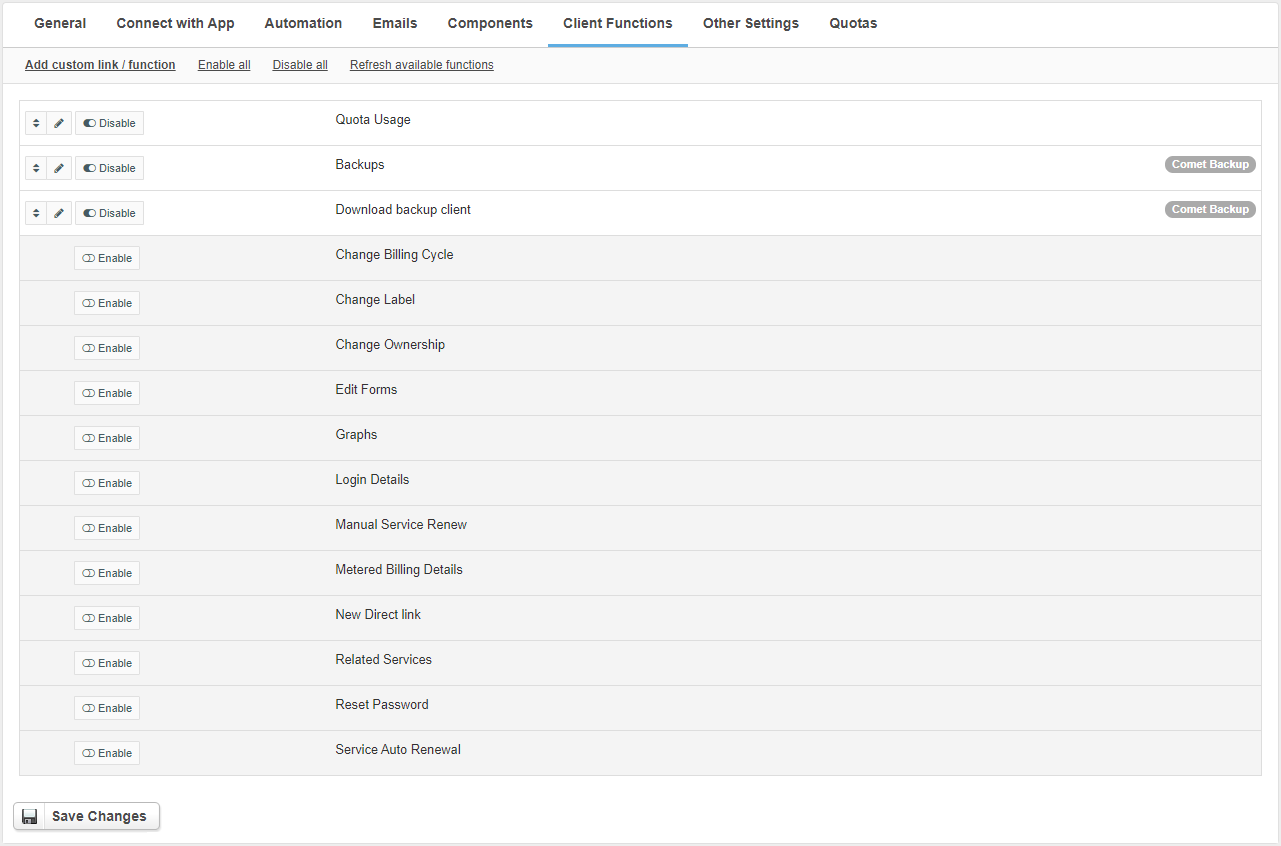...
- Proceed to Settings → Apps → Add new App
- From Applications list select CometBackup
- Enter:
- Hostname - Hostname of your Comet Backup panel
- Username - Username to the Comet Backup panel
- Password - Password for the Comet Backup panel
4. Verify entered credentials by clicking Test Connection to check if HostBill can connect
5. Save Changes
// screen
Adding CometBackup Product
...
- In HostBill go to Settings → Products & Services, and Add new order page
- From Order Types select Other Services
- Enter your orderpage name, select orderpage template. Save Changes
- Add new product in the new orderpage. Provide product name and setup price and then Save Changes.
- In product configuration section proceed to Connect with App, select CometBackup and App server created in previous steps.
- Provide ...
...
- Press the Get values from server button
- Complete the fields:
- Policy group - Policy group for the newly created user
- Storage Vault - Storage Vault assigned to the customer when creating the account
- Number of devices - Maximum number of devices
- Protected Items Quota - Quota limit for protected items. Value in GB
- Initial Storage Vault Quota - Quota limit for initial storage vault. Value in GB
For more generic product configuration details including price, automation, emails settings refer to Product Configuration article.
...
For CometBackup you can enable the following client functions dedicated to this module:
...
- Backups - Displays user information and a list of jobs performed over the last two weeks
- Download backup client - It allows downloading a backup client to various operating systems
As well as number of standard client functions, such as
- Change Billing Cycle
- Change Label
- Change Ownership
- Edit Forms
- Graphs
- Login Details
- Manual Service Renew
- New Direct Link
- Related Services
- Service Auto Renewal
...
- Quota Usage