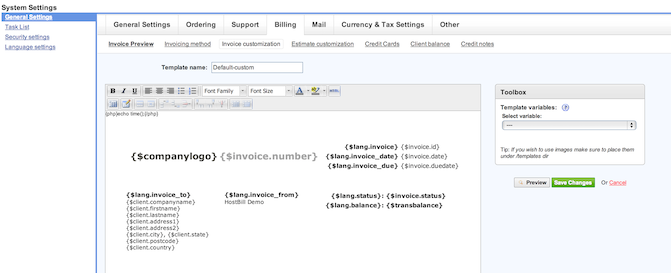...
1. Ensure your smarty have PHP handling enabled: Integrating templates - tips and tricks
2. Go to Settings ->Billing->Invoice → Billing → Invoice customization and edit your current invoice template. Click on [HTML] button to edit source.
3. Add your php code within {php} {/php} smarty tags. like, as below:
| Code Block | ||
|---|---|---|
| ||
{php} echo "Invoice generated at: ".time(); {/php} |
...