You can find this section in HostBill Admin → Settings → General Settings → Ordering → Agreements & Contracts
General agreements
In this section you can provide one or multiple links to your Terms of Service, that the client must accept before submitting the order. Adding your Terms of Service may be required under the new GDPR directive.
To add new agreement simply enter the name of the agreements and provide URL to the terms, as shown below:
Contracts
Contracts are automatically generated documents that customer accepts after order (if the order scenario requires this step). You can use contracts created in this section in product configuration in Other Settings tab.
To add a new contract provide:
- Name - name of the agreement
- Description - available only for admins
- Template - edit the template for the agreement. It will be then available for customers in PDF format. You can use variables from the list.
- Attachments - attachments are loaded from available general-purpose files added in Extras → Downloads
Reviewing the contract in client area
Once the contract is accepted by client, the client can review it in client area, in service details:
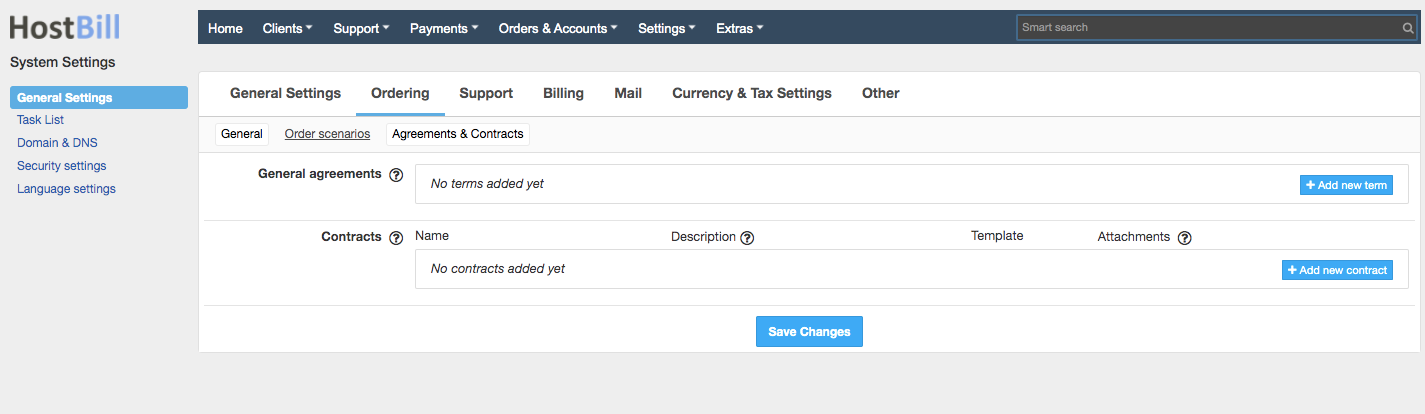
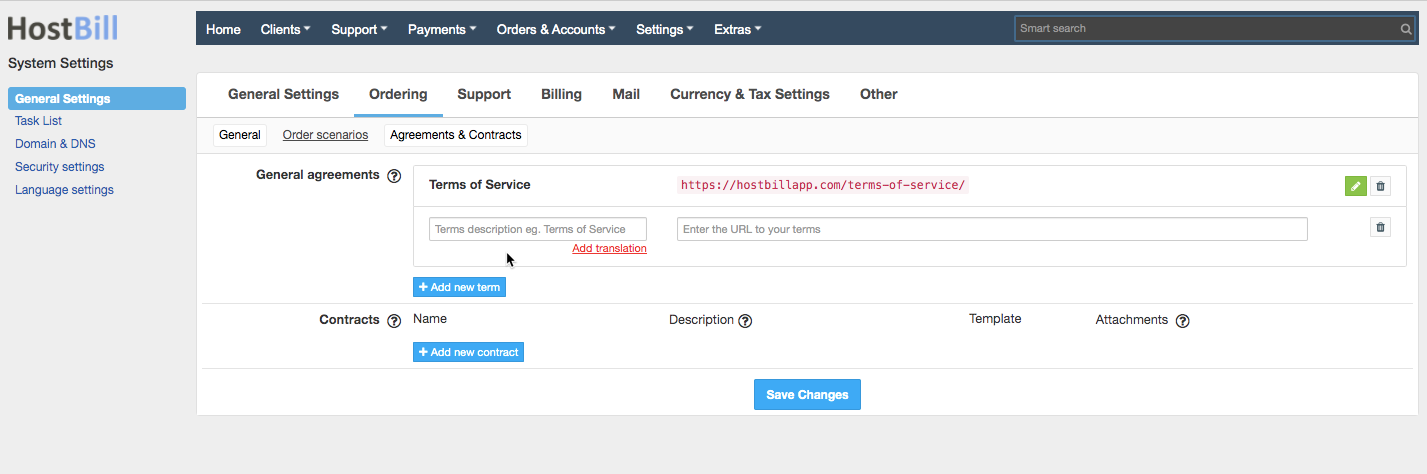
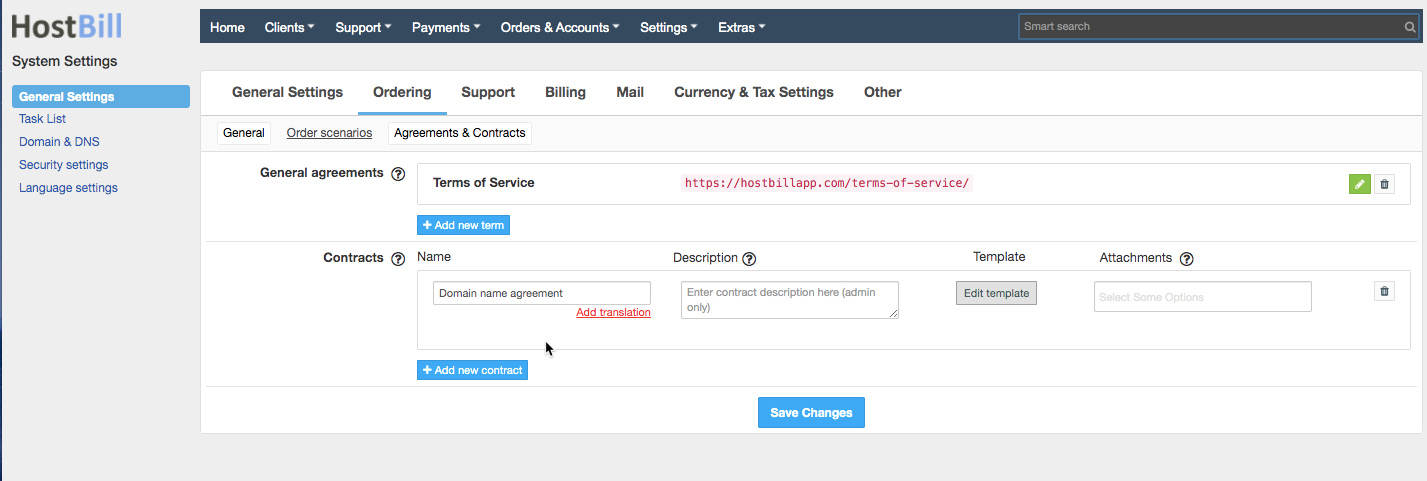
.png?version=1&modificationDate=1588578201326&cacheVersion=1&api=v2&width=900)