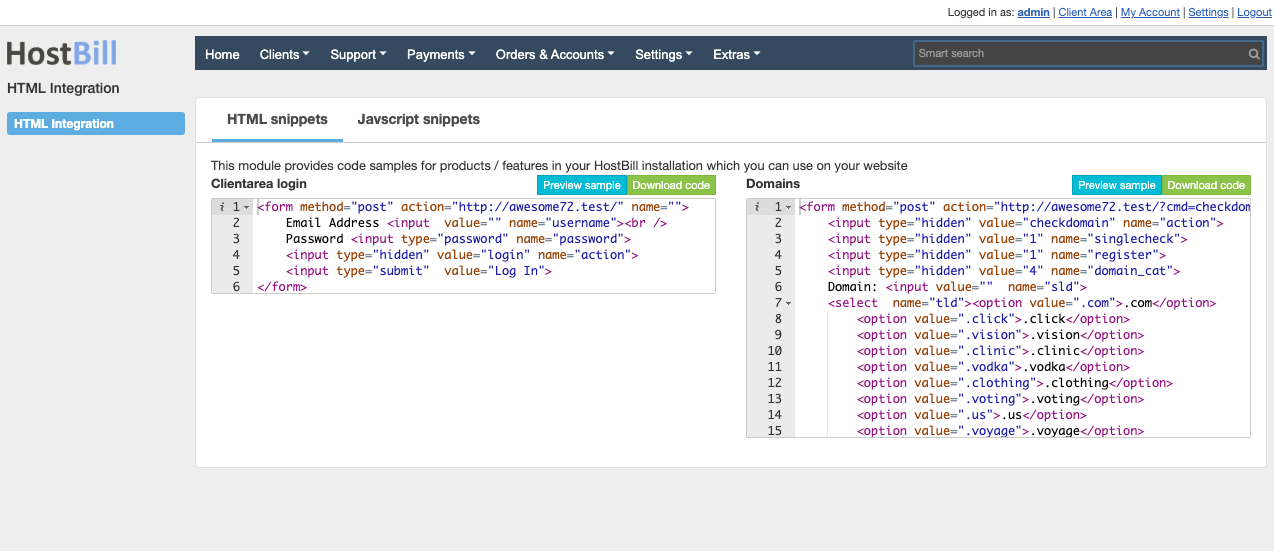Overview
...
The HTML Integration plugin allows to generate HTML code to put into your current website and integrate with HostBill easily.
Starting from 2019-12-23 release, module also can generate javascript snippets that you can easily put as a part of your website, which can dynamically render
- product price
- product name
- product description
- cart total
- cart items count
Activating the module
...
- The plugin is free and available to all HostBill users. In order to activate the plugin go to Settings→ Modules→ Plugins → Inactive, find and activate HTML Integration (Integrator) plugin.
- Once the plugin is activated you will be directed to Settings→ Modules→ Plugins to configure the module.
Module configuration
Fill in the configuration fields:
...
Using module
...
Go to Extras → Plugins → HTML Integrator → HTML Snippets to generate HTML
...
snippets for:
- Clientarea login form
- Domain search/order form (following bulk/single/transfer/register type set for your domain orderpage)