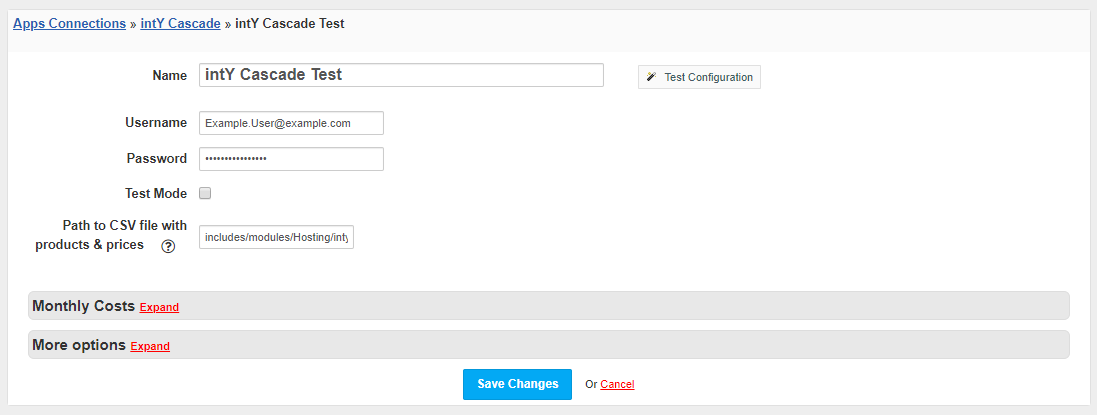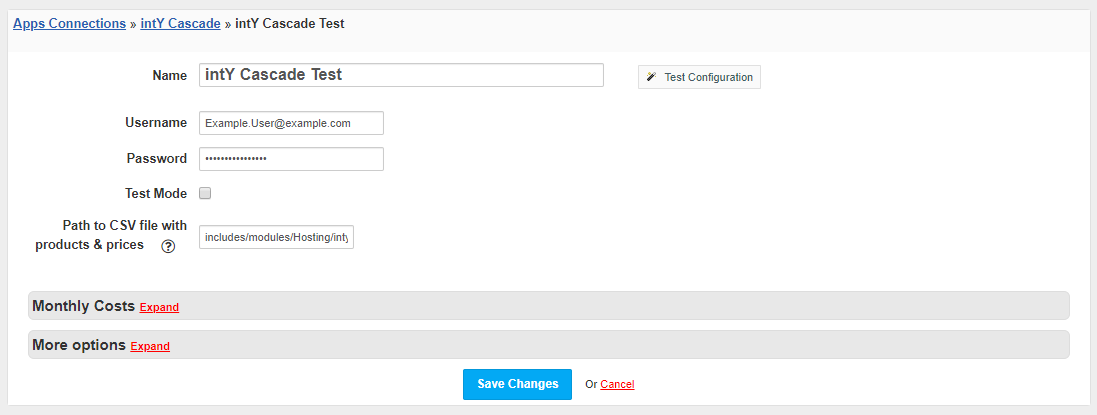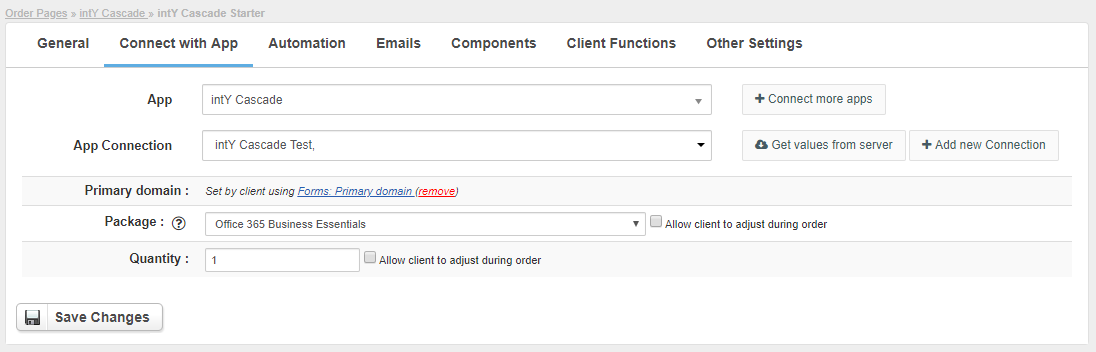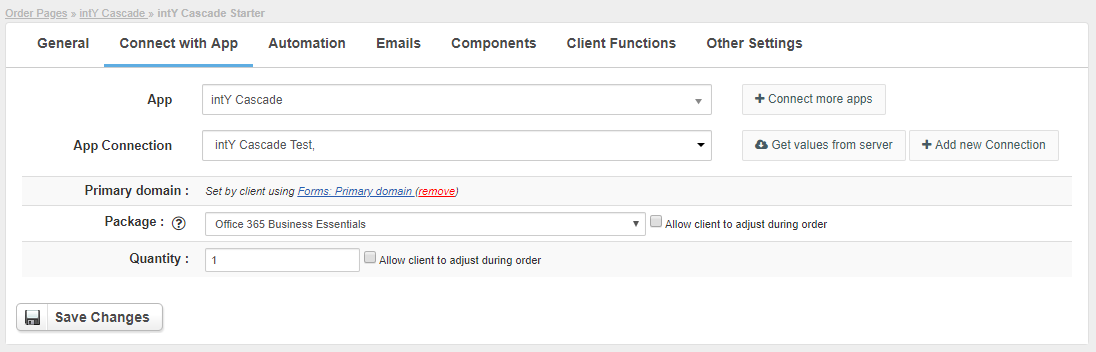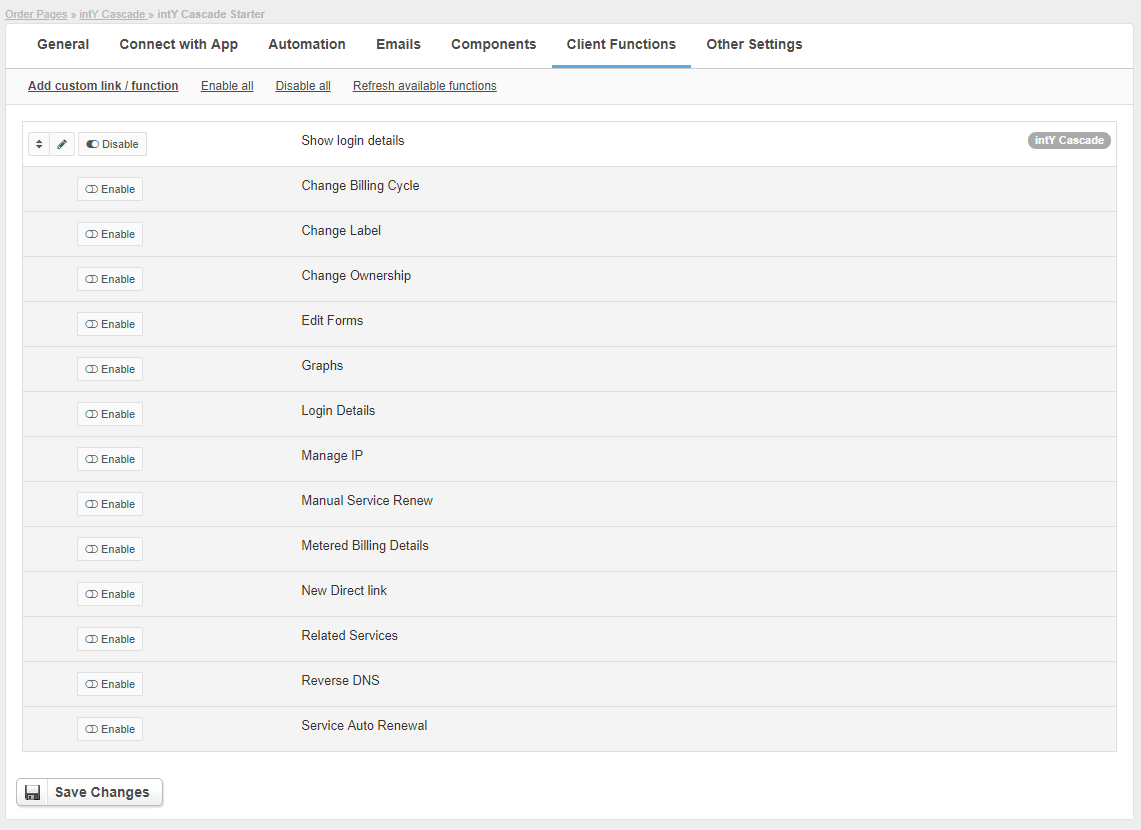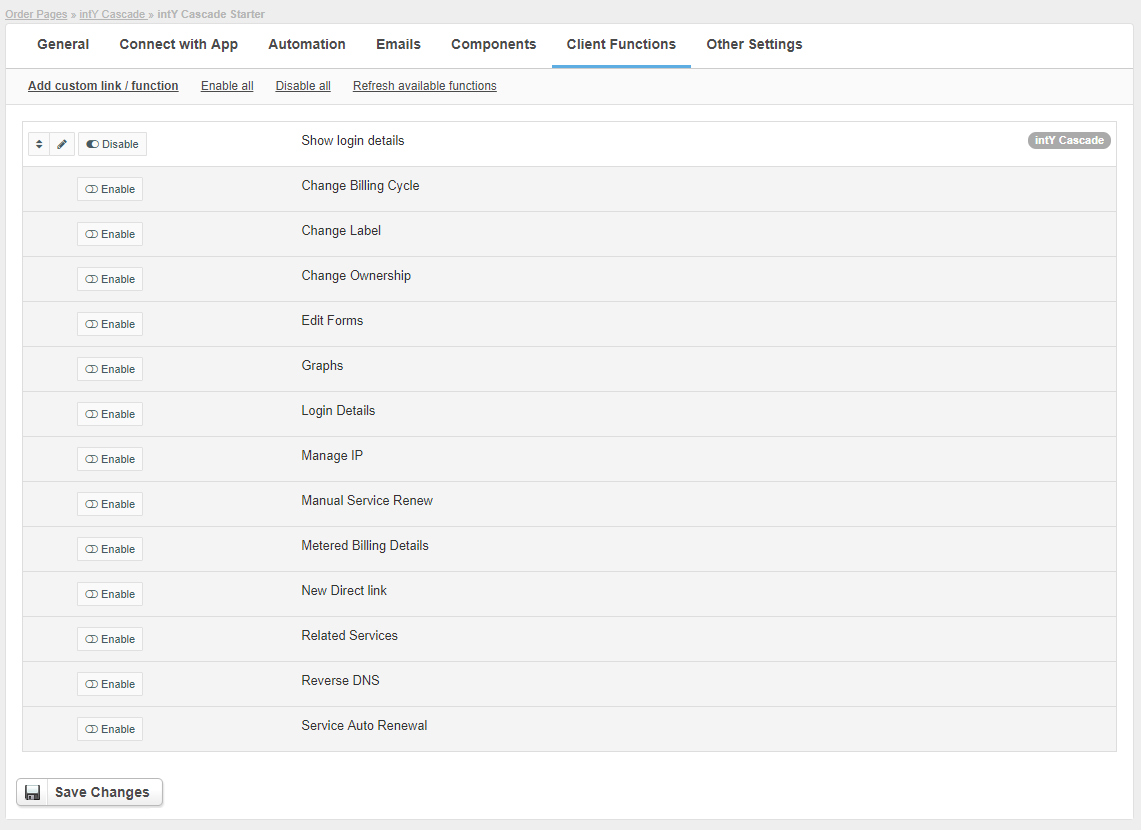Overview
...
// marketingintY is a company specializing in the distribution of cloud services from the biggest cloud software vendors in the world, including Microsoft. HostBill Inty module allows to resell Microsoft cloud products using intY Cascade platform. Thanks to HostBill integration you can automatically import product portfolio from intY Cascade with price overrides and existing accounts and licenses. Products are managed by HostBill automatically: created, terminated. HostBill also automatically handles and calculates upgrades and downgrades.
Activating the module
...
- If the module is included in your HostBill edition you can download it from your client portal.
- If the module is not included in your HostBill edition you can purchase it from our marketplace and then download it from the client area.
- Once you download the module extract it in the main HostBill directory.
- Go to Settings → Modules → Hosting Modules, find and activate intY Cascade module.
Connecting HostBill with intY Cascade
...
- Proceed to Settings → Apps → Add new App
- From Applications list select intY Cascade
- Enter:
- Username
- Password
- Additionally, for importing prices and products (Import products tool), you can enter the path to the CSV file with products & prices.
4. Verify entered credentials by clicking Test Connection to check if HostBill can connect.
5. Save Changes
Adding intY Cascade product
...
- In HostBill go to Settings → Products & Services, and Add new order page
- From order types select Other Accounts
- Enter your orderpage name, select orderpage template. Save Changes
- Add new product in the new orderpage. Provide product name and setup price and then Save Changes.
- In product configuration section proceed to Connect with App, select intY Cascade and App server created in previous steps
- Configure module connection settings:
- set Primary Domain
- choose a Package from the list
- set Quantity
For more generic product configuration details including price, automation, emails settings refer to Product Configuration article.
Importing intY Cascade products
...
Once the first package is configured, you can have HostBill automatically import remaining Microsoft CSP products offered by intY, as well as keep their prices/portfolio in sync.
...
Refer to importing products article for details.
Configuring Client Functions
...
In Products & Services → Your Order Page → Your Product → Client Functions you can control what features customer will have access to in client portal, by clicking Enable/Disable next to the given option.
Use Edit button to adjust function appearance in the client portal.
For intY Cascade you can enable Show login details client function, allowing your customer to display basic purchased product details in client portal, including:
- Tenant Primary Domain
- Tenant Reference
- Tenant Login
- Tenant password
- Link to Microsoft login page