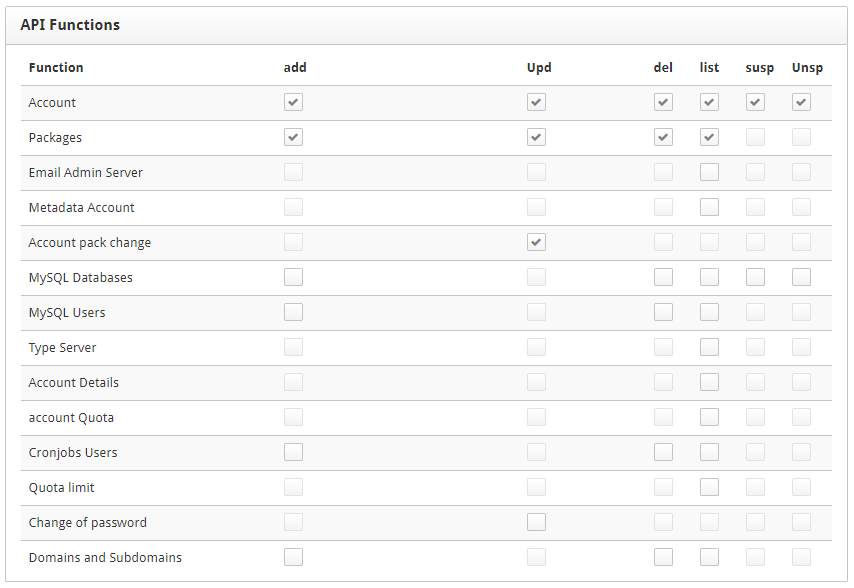Overview
...
CentOS Control Web Panel (CWP) is a free, opensource open source CentOS Linux control panel that offers quick easy managemet management of multiple servers. CentOS Web Panel is a feature rich control panel, which comes with a high number of options and features. Thanks to the HostBill integration you can sell shared hosting services and automate the whole process.
...
- Log in to the Control Web Panel
- Go to CWP Settings → API Manager and press the Allow new Api access button
- Complete the data
- Short Name
- IP Origin - The IP address from which the API will be connected
- Key code - Generate the code by pressing Generate button
- Format Request - Choose JSON format
- API Functions - Select functions that have been marked in the image below
- Press Create button and copy the Key code to HostBill
Adding Control Web Panel product
...
All fields should be completed:
- Package
- Inode - Limit inodes, 0 for unlimited
- Process limit - Limit number of processes for account, don't use 0 as it will not allow any processes
- Open files - Limit number of open files for account
For each option, you can check the field Allow client to adjust during order. This will create a component and the customer will be able to select the value of this field when placing the order.
For more generic product configuration details including price, automation, emails settings refer to Product Configuration article.
Configuring Client Functions
...
In Products & Services → Your Order Page → Your Product → Client Functions you can control what features customer will have access to in client portal, by clicking Enable/Disable next to the given option.
Use Edit button to adjust function appearance in the client portal.
For Control Web Panel you can enable number of standard client functions, such as
...