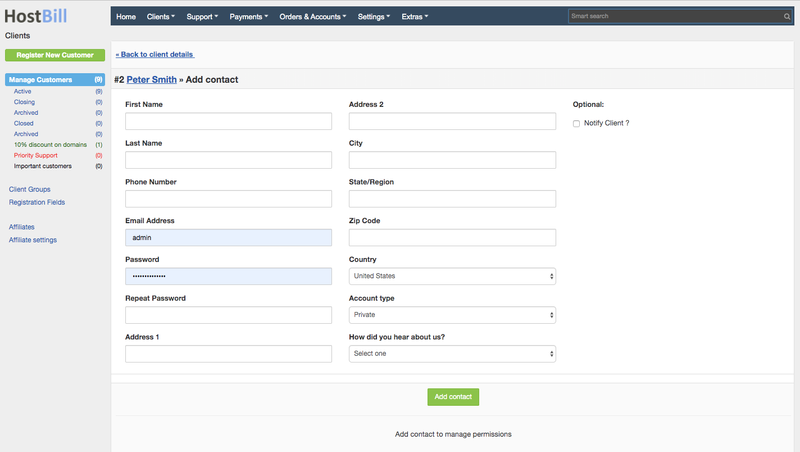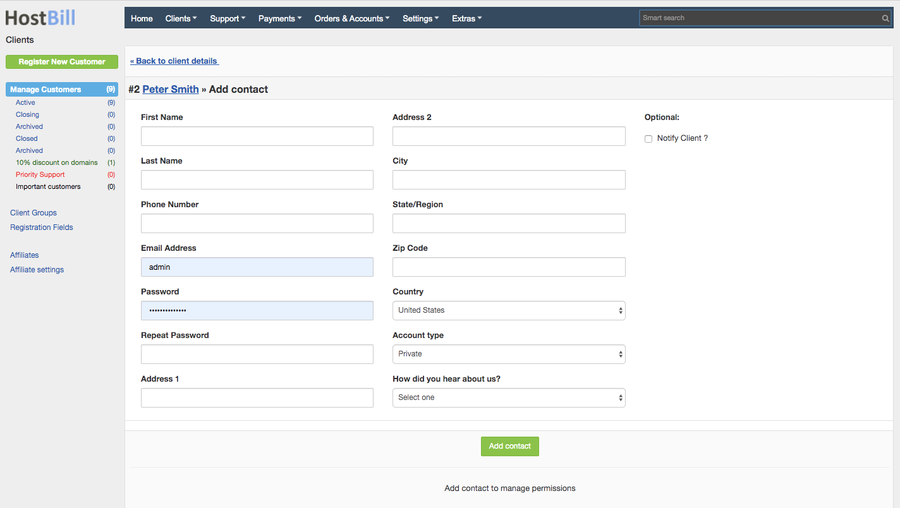You can find this section in HostBill Admin → Clients → Manage Clients → Client Profile → Contacts.
Add new Client contact
To add Customer contact navigate to Client profile, click the Contacts tab and Add contact button on the right. You will be presented with the registration form (same as for normal client profile).
Client contact privileges
Client contact privileges section defines access to client area sections that this contact will have. The set of privileges can be defined during contact creation or can be edited afterwards.
Client contact management overview:
| Widget Connector | ||||||
|---|---|---|---|---|---|---|
|