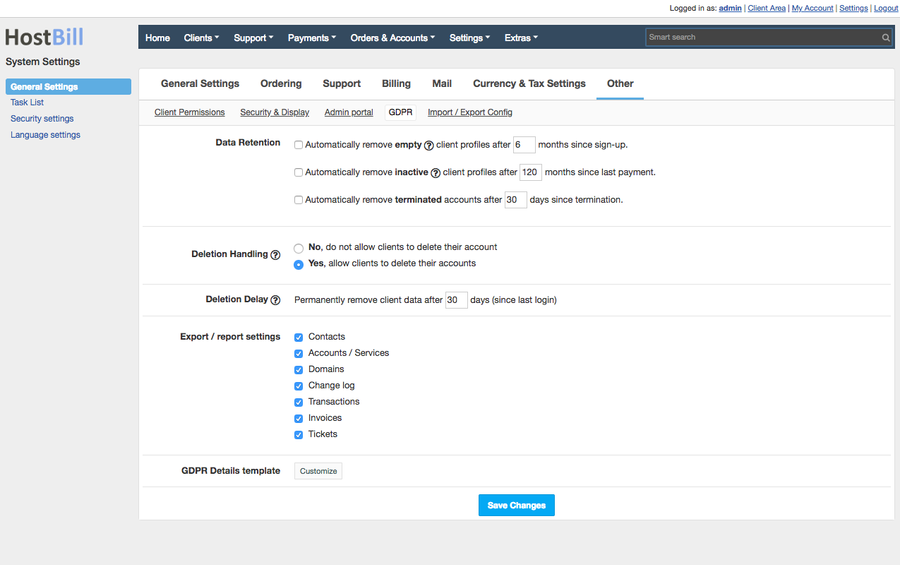To control and configure GDPR-connected features navigate to Admin → General Settings → Other → GDPR
Client Data Retention
...
- Automatically remove "empty" client profiles after X days since signup, where Empty profiles are client profiles that do not have any of the following:
- paid invoices
- active hosting account
- registered domain
- unclosed support ticket
The condition to delete the empty client profile is his registration date.
- Automatically remove "inactive" client profiles after X months since last payment, where Inactive profiles are client profiles that do have paid invoices on file, but do not have any active account/domain or unclosed support tickets.
The condition to delete the inactive client profile is his last payment date.
Note that this will delete invoice/billing data so you should enter minimum number of months that is required to retain billing data for in your country. - Automatically remove terminated accounts after X days sine termination. If you enable this option HostBill will remove:
- account billing / general data
- account logs
- related local vps cache data (if any)
- account addons information (if any)
- account relations (sub/parent relationships)
- account tags
Related invoices and orders will not be removed. The account removal will be logged.
Client Deletion Handling
...
The admin can Allow clients to delete their accounts. If you enable this options, the Client summary section in client portal will display a button: Delete my account / forget my data enabling the client to remove the account and their data.
...