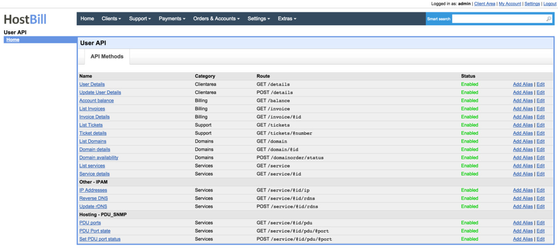...
HostBill User API plugin enables HTTP REST API for your customers to manage their accounts from their apps/systems. Additionally API is self-documenting so your users will have nice, comprehensive documentation of all methods that your API offers.
Activating the module
...
- If the plugin is included in your HostBill edition you can download it from your client portal.
- If the plugin is not included in your HostBill edition you can purchase it from our marketplace and then download it from the client area.
- Once you download the plugin extract it in the main HostBill directory.
- Go to Settings → Modules, find and activate User API plugin.
Module configuration
...
- Proceed to Extras → User API - you can manage your API routes from this section
- It is important to set URL rewrites for API to function, depending on your web-server software
- Apache users
in /api folder rename file template.htaccess to .htaccess Nginx (including HostBill enterprise) users
Edit your location file (in server section, for HostBill enterprise it is /etc/nginx/locations/hostbill.conf, addCode Block location @userapi { rewrite ^/api/(.+)$ /api/index.php?/$1 last; }Next, to main location add try _ files line:
Code Block try_files $uri $uri/ index.php @userapi;
- Apache users
Now, restart your webserver.
...
You can configure routes (API functions) in Adminarea → Extras → User API
Using this section, you can:
- Add route alias - this creates copy of the route, so you can rename it. For example if you wish to change route from /service to /cloud - create alias for first one.
- Edit - by editing route you can:
- Enable/Disable it - you can limit to which functions your customers will have access to (ie if you use IPAM plugin only for admin purposes, you can disable IPAM api functions for clients)
Change route name - change how route appears in documentation
Change route category - change category where route appears in documentation
Change route description - enter your custom description of route to be shown in documentation
...
User API Log
...
User API module allows you to log queries. Logging is optional and can be activated from the module configuration.
After activation, a new User API Log section will be available on the module page. In this section, you can see the date, method, route, in/out data, the IP address and the user who sent the query.
FAQ
...
Question: Can we customize client area templates, edit introduction text or add company logo?
Answer: Yes, but you will need to edit template files used by this module, located in: ./includes/modules/Other/userapi/user/
...