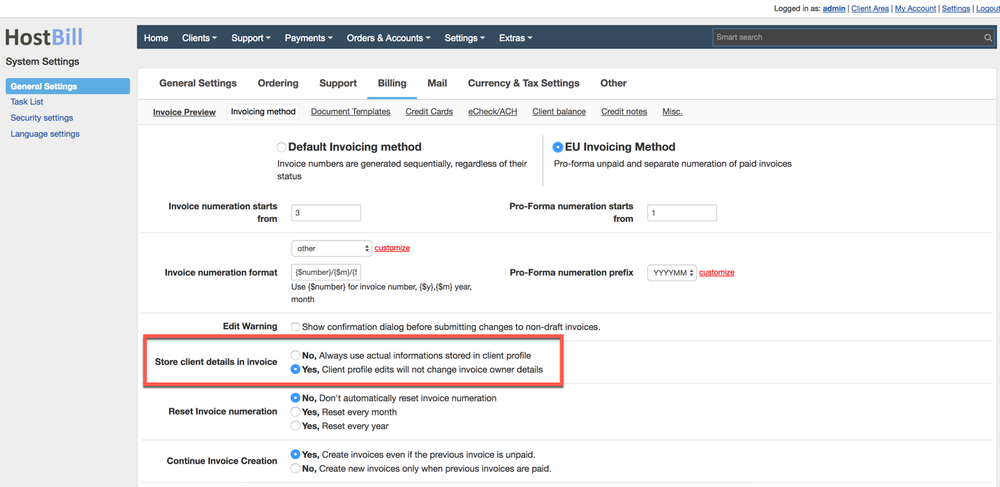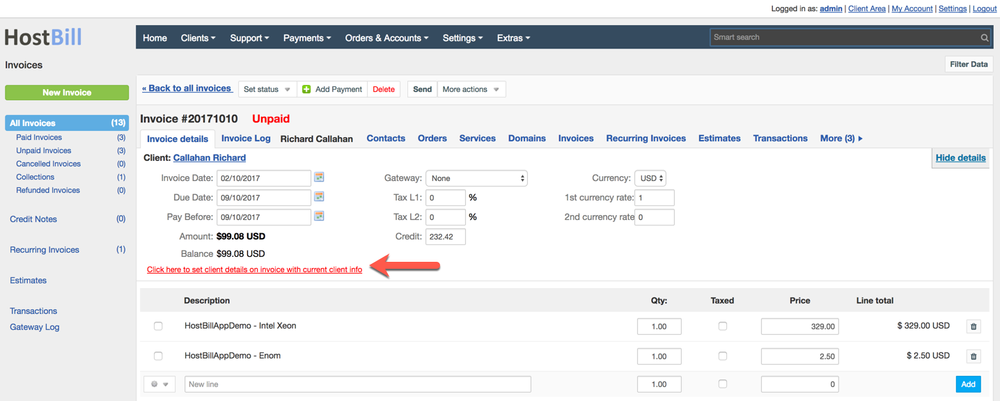Disabling invoice client details edits
To comply with mentioned requirement, when When using EU billing method in HostBill you can switch option Store client details in invoice ON under Settings ->Billing->Invoicing → Billing → Invoicing Method.
With this setting enabled all client data, including address, company name, VAT number etc will be stored during invoice generation and related with invoice. Browsing invoice from clientarea or downloading PDF will show that initially saved data.
Updating client data on already generated invoice
It sometimes would may be required to update client details on the invoice that already was generated with above setting enabled. To update this info go to invoice details in adminareaadmin area, click on Edit details and click on Click here to set client details on invoice with current client info as shown on image below
See a video guide here