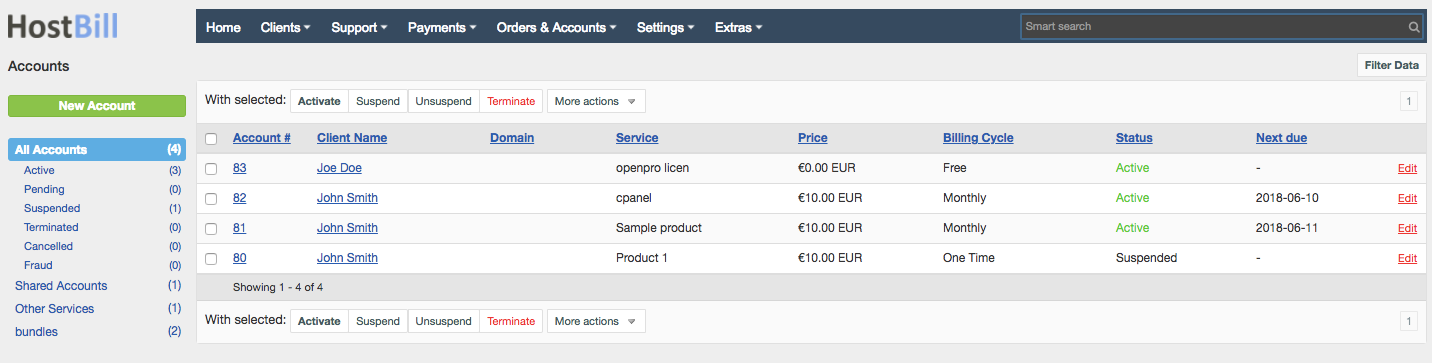You can find this section in HostBill Admin → Orders & Accounts → Accounts.
Accounts list
The Accounts section lists all of the accounts. You can view all accounts regardless of their status, browse accounts by their status or by category. The table includes all basic information about the account: account number, client name, domain and/or service, price, billing cycle, status and next invoice date.
Account status
The accounts in HostBill can have one of the following statuses
- Active - account with active services
- Pending -
- Suspended -
- Terminated -
- Cancelled -
- Fraud -
Manage accounts
ActivateActive account
Suspend account
Unsuspend account
Terminate account
Delete account
Add new account
If you want to create new account on behalf of the customers you can do so by clicking New Account button. You will be redirected to the page where you will need to configure new order for the client. New order is automatically saved as draft and once all details are provided you can generate the order from this draft.