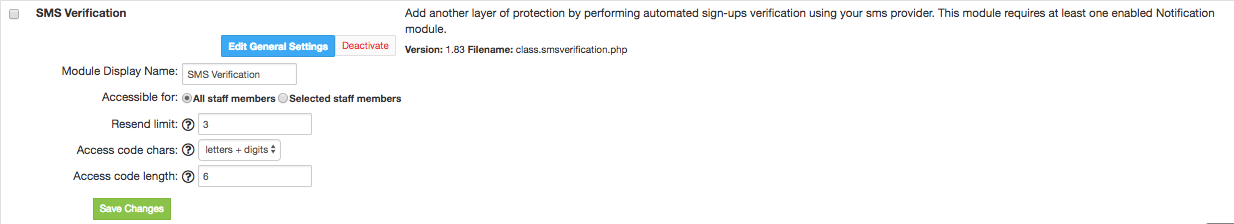Installing HostBill
HostBill installation is fully automated and takes just seconds, more info at Installation
Installation & Updates
This plug-in will require working HostBill installation and at least one active SMS Notification module. Installation can be done in three steps:
...
To update to newer version you will just have to repeat step 1 & 2.
Overview
...
With the SMS Verification plug-in you can perform automated sign-ups verification - your new customers will be required to provide mobile phone number upon signup.
Activating the module
...
- If the plugin is included in your HostBill edition you can download it from your client portal.
- If the plugin is not included in your HostBill edition you can purchase it from our marketplace and then download it from the client area.
- Once you download the plugin extract it in the main HostBill directory.
- Go to Settings → Modules, find and activate SMS Verification plugin.
- Once the plugin is activated you will be directed to Settings→ Modules→ Plugins to configure the plugin.
Module configuration
...
Fill in the configuration fields:
- Resend limit
- Access code characters
- Access code length
After installation you will have new Mobile notification template in Extras » Mobile → Mobile Notifications » Client → Client Notifications named named Mobile:Account:Verification , this . This template will be used when sending verification code to customers.
...