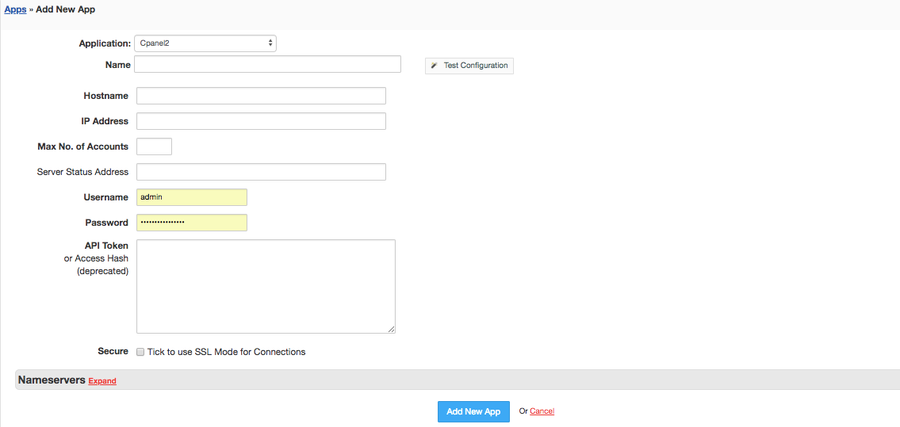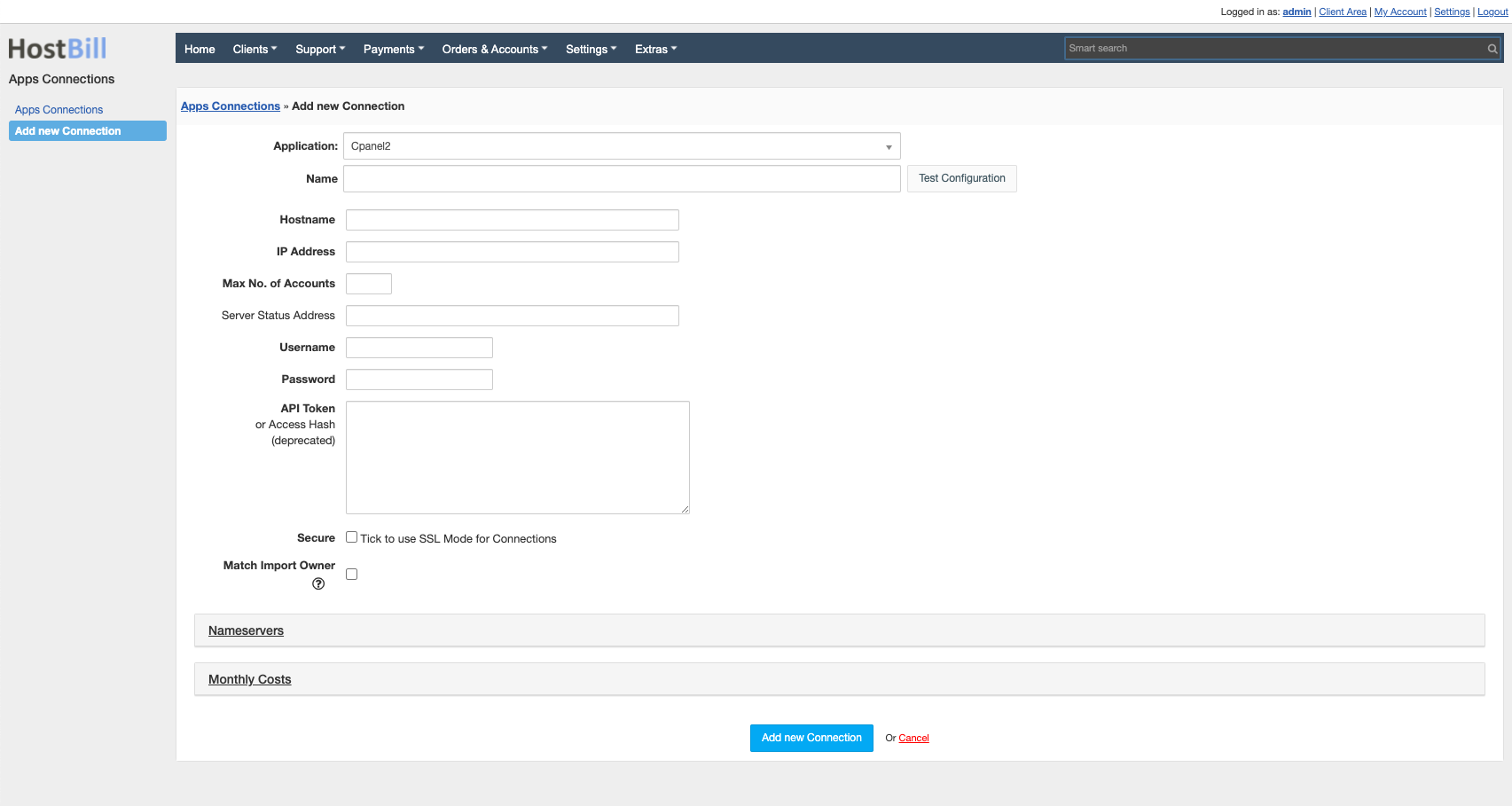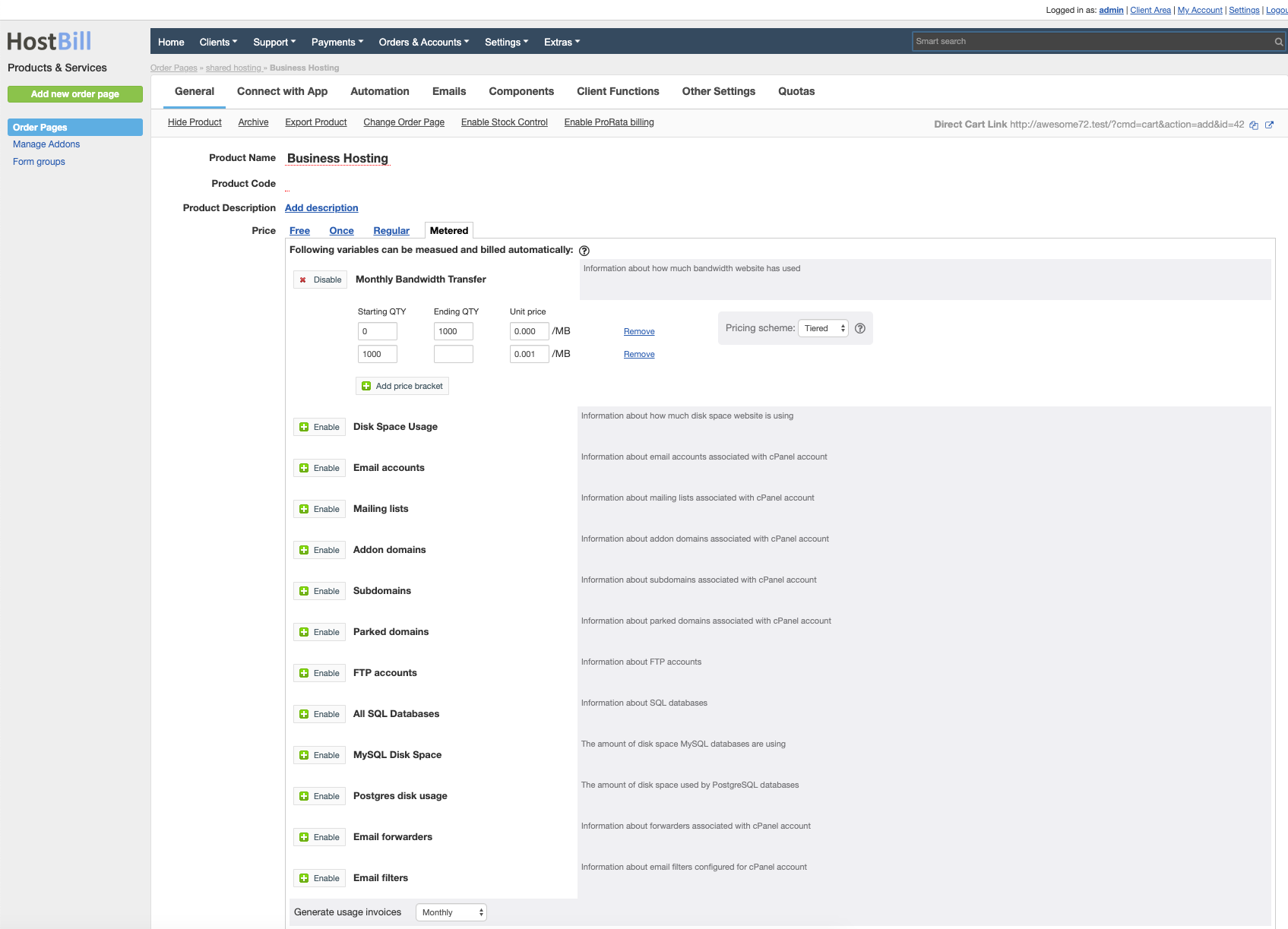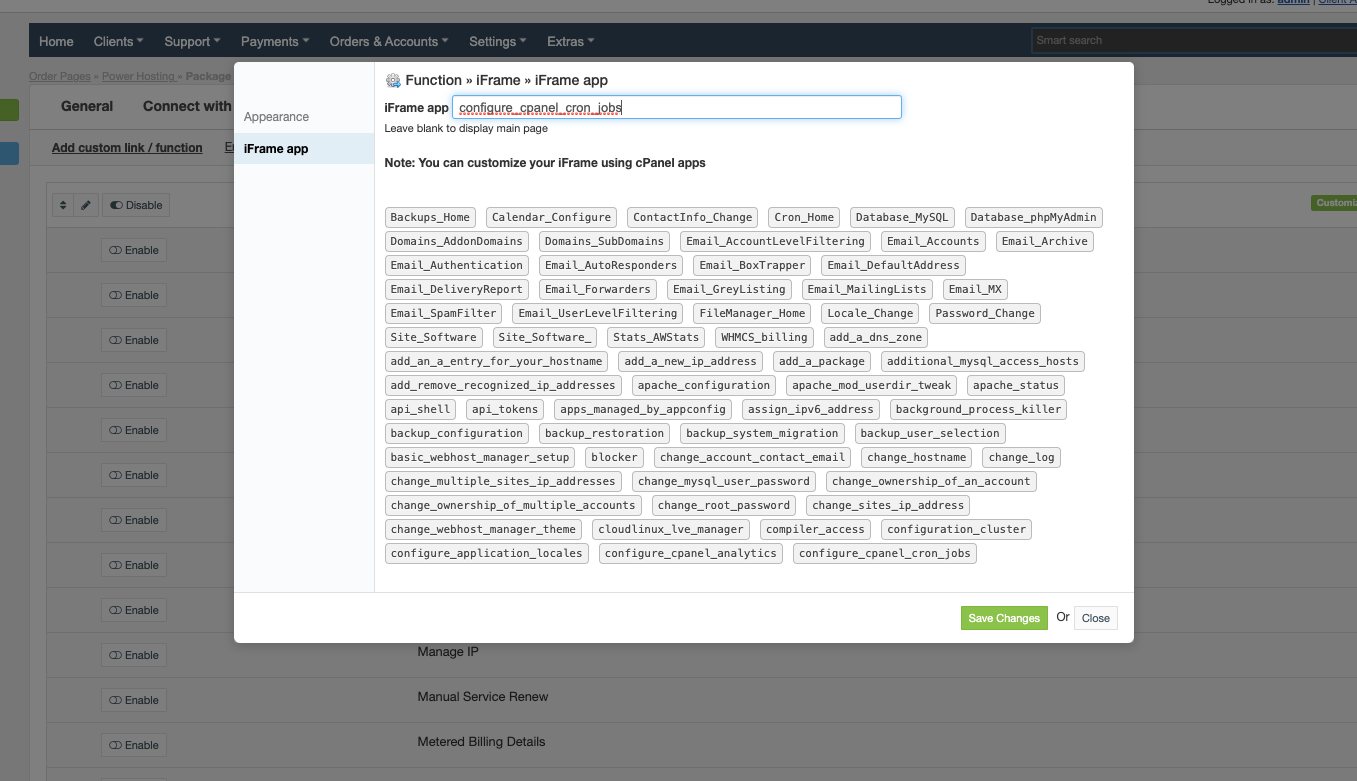Overview
...
cPanel is the premier control panel for automating and simplifying server configuration, email, and website management. Now you can impress your customers with cPanel management fully integrated with billing portal. HostBill integration keeps your hosting service management and invoices all in one place. Your customers can manage all aspects of cPanel hosting, including cPanel-based email, domains, cron jobs, backups, SSL Certificates, DNS Records and more directly from a single pane of glass billing interface, without the need of separate login.
Activating the module
...
- If the module is included in your HostBill edition you can download it from your client portal.
- If the module is not included in your HostBill edition you can purchase it from our marketplace and then download it from the client area.
- Once you download the module extract it in the main HostBill directory.
- Go to Settings → Modules → Hosting Modules, find and activate cPanel module.
...
- Proceed to Settings → Apps → Add new App
- From Applications list select cPanel
- Enter:
- Name - Name of this connection
- Hostname - WHM/cPanel hostname
- IP Address - WHM/cPanel IP (use if no hostname is present)
- Max no of Accounts - max number of accounts this install can hold (used for auto-assigning new orders to server)
- Server Status Address - deprecated
- Username - WHM username (ie: root)
- Password - WHM password
- API Token - Use when no password is set
- Secure - tick to use https to connect to cPanel API
- Match Import Owner - When enabled, only accounts with owner matching username set here will be shown to import in Extras->Import services
4. Verify entered credentials by clicking Test Connection to check if HostBill can connect
5. Save Changes
Adding cPanel Product
...
cPanel module supports metered billing feature. To configure your metered billing package in product configuration in "General" tab select "Metered" under Price. Following variables can be measured and bill automatically:
Badwidth
Disk usage
Email accounts
Mailing Lists
Addon domains
Subdomains
Parked domains
FTP accounts
Databases
Configuring Client Functions
...
- Access Control Panel - aith one mouse-click customer will be able to login into Control Panel from clientarea.
- Access Webmail - aith one mouse-click customer will be able to login into Webmail from clientarea.
- Reset Password - allow customer to reset the service password, new value will be sent to the customer over email.
- Access Reseller WHM Panel
- Account Usage / Info
- Add-on Domains
- Backup Management
- Cron Jobs
- DNS Management
- Database Management
- Domain Aliases
- Domain Redirects
- Email Management
- Email forwarding
- FTP Management
- Login to File Manager
- Login to phpMyAdmin
- SSL certificates
- Sub-domain Management
- Unblock IP Address - allow clients to remove IP blocks from cPanel firewall.
iFrame - embeds cPanel feature in a client portal frame - this function can be enabled multiple times for each feature.
Info title Supported Browsers This feature works only on: Firefox, Safari. Chromium-based browsers (GoogleChrome / MS Edge) are currently not supported
To use iFrame function, option "Use X-Frame-Options and X-Content-Type-Options headers with cpsrvd" needs to be Off in WHM Tweak settings
As well as number of standard client functions, such as
...