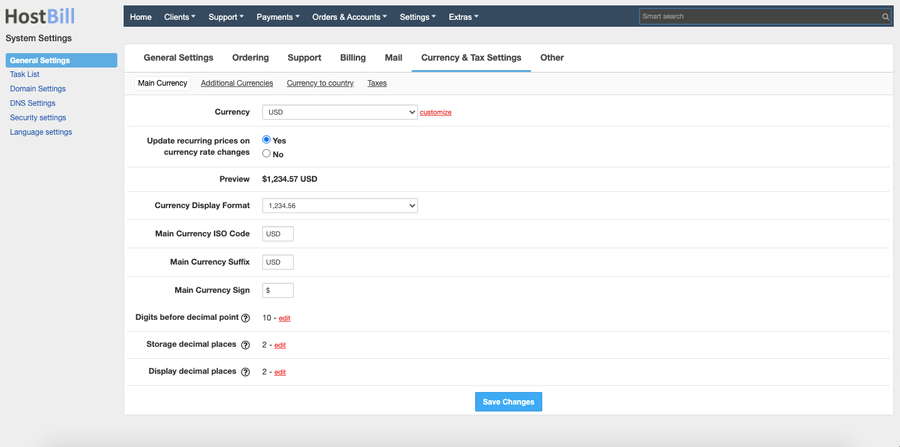You can find this section in HostBill Adimin → Settings → General Settings → Currency & Tax Settings
Main Currency
HostBill provides you with the list of pre-configured currencies from which you can choose one or set-up custom currency.
Update recurring prices on currency rate changes
With this option enabled all currency exchange rate changes (either automatic or manual) will result in updating recurring prices.
Preview
Provides quick preview of how prices will be presented.
Currency Display Format
Controls how prices are formatted in admin and client areas.
Main Currency ISO code
3-letter code from ISO 4217 table.
Main Currency Suffix
Symbol or letter code used after price, e.g. 10 USD, 10 EUR.
Main Currency Sign
Symbol or letter code used before price, e.g. $10, £10, ¥10.
Digits before decimal point
Number of digits before the decimal point. Default = 10. Increasing this number will take more db space.
Storage Decimal Places
Number of decimal places you can use to setup pricing in admin area.
Display Decimal Places
Number of decimal places to display. Prices will be rounded up to selected precision when ordering or generating invoices.
.png?version=1&modificationDate=1590404926386&cacheVersion=1&api=v2&width=900)