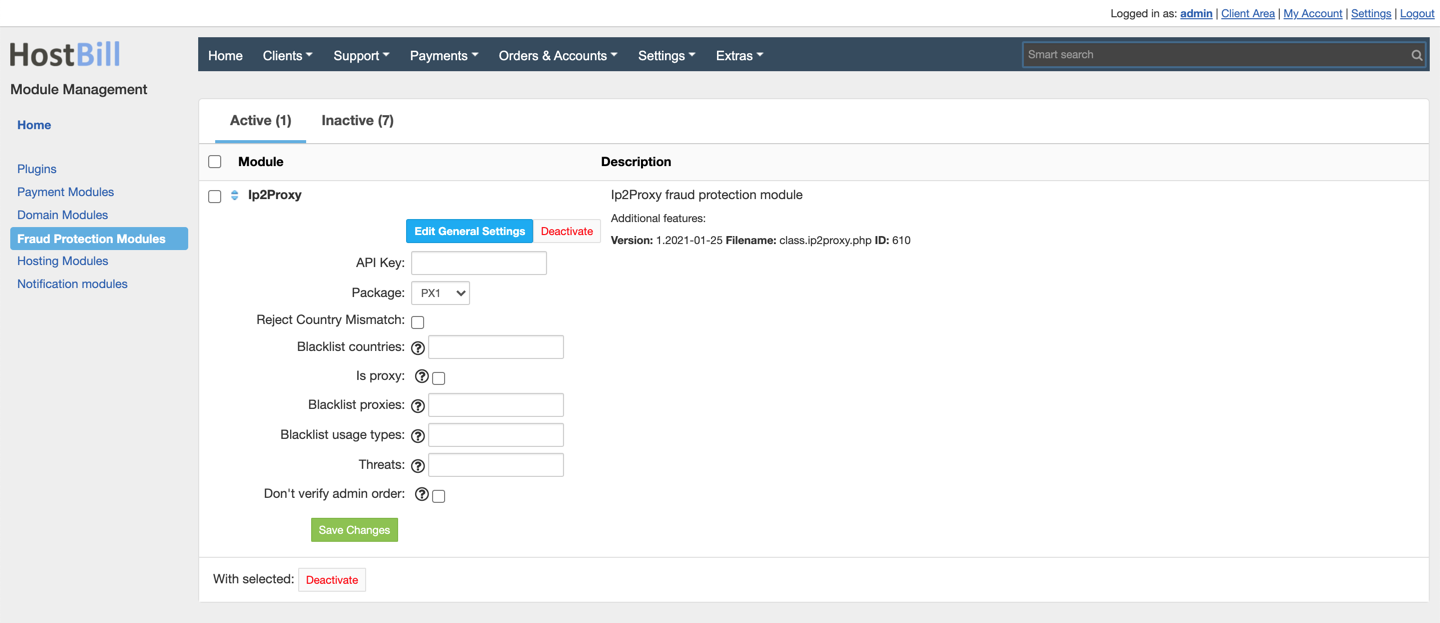Overview
...
to be completed
...
The plugin is free and available to all HostBill users. In order to activate the plugin go to Settings→ Modules→ Plugins → Inactive, find and activate IP2Proxy plugin.
- Once the plugin is activated you will be directed to Settings→ Modules→ Plugins to configure the module.
Module configuration
...
Fill in the configuration fields:
- API Key
...
- Key - Provide API key for IP2Proxy Web Service
- Package - Select IP2Proxy package/detection level, note that features/detections are package-specific
- Reject Country Missmatch - when enabled and customer-entered country differs from IP-detected country order will be rejected
- Blacklist Countries - enter a comma-separated list of countries detected by IP address to reject order from
- Is proxy - when enabled and any type of proxy use is detected order will be rejected
- Blacklist proxies - enter comma-separated list of proxy types (actual list available at IP2proxy website) to reject orders from
- Blacklist usage types - enter comma-separated list of usage type classification codes (ISP or company) to reject orders from (actual list available at IP2proxy website)
- Threats - enter comma-separated list of detected threats to reject orders from