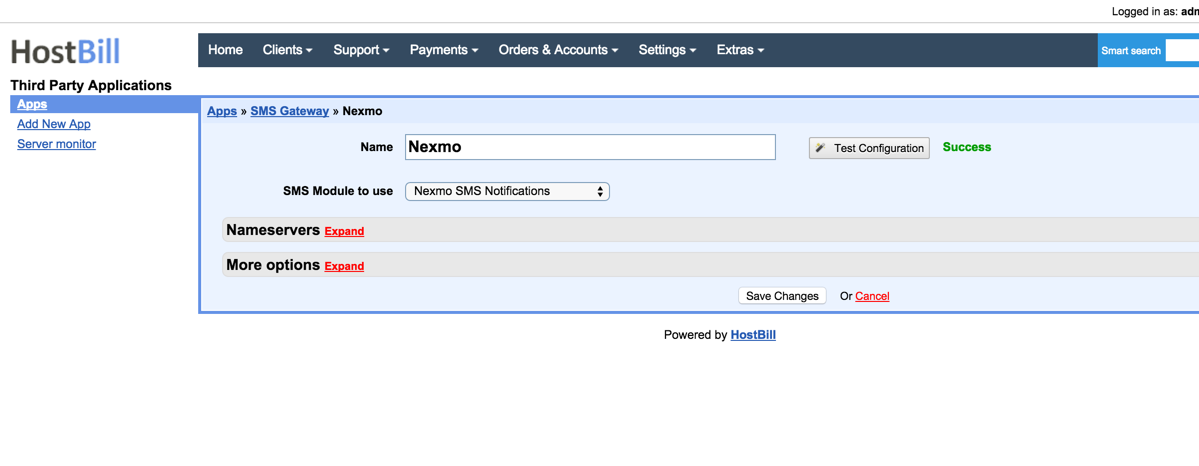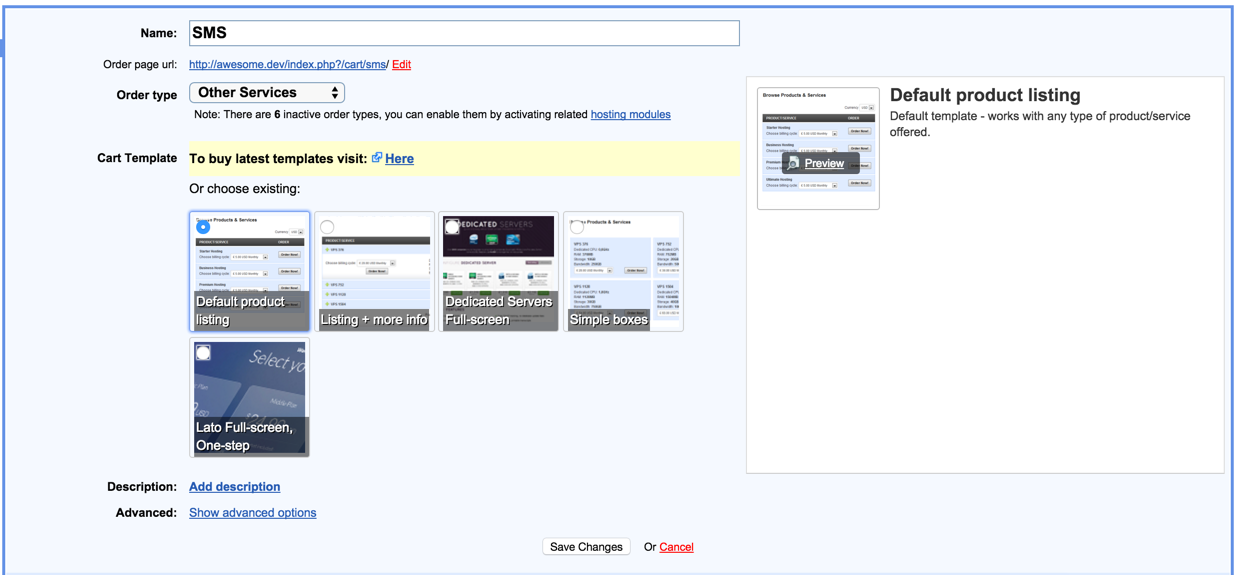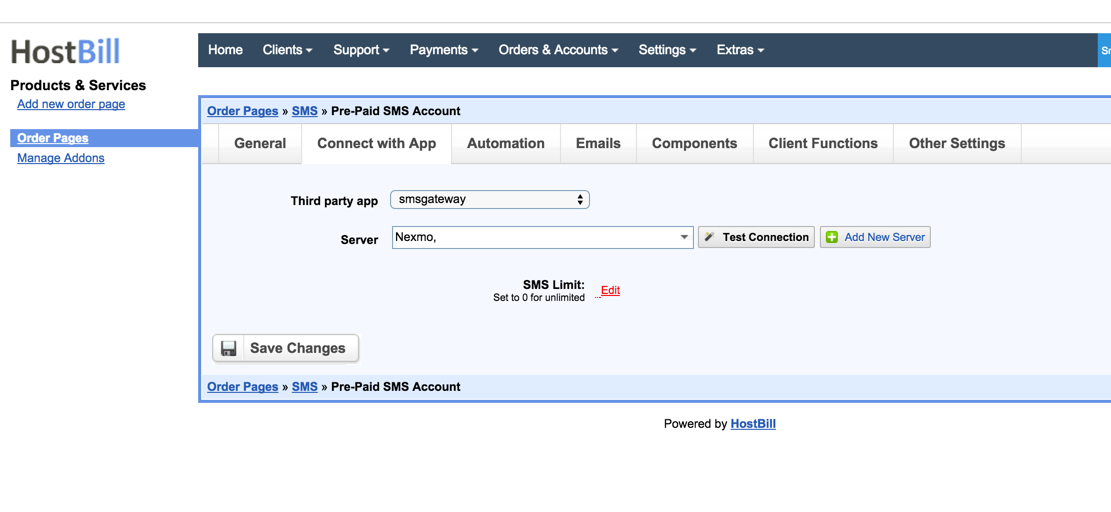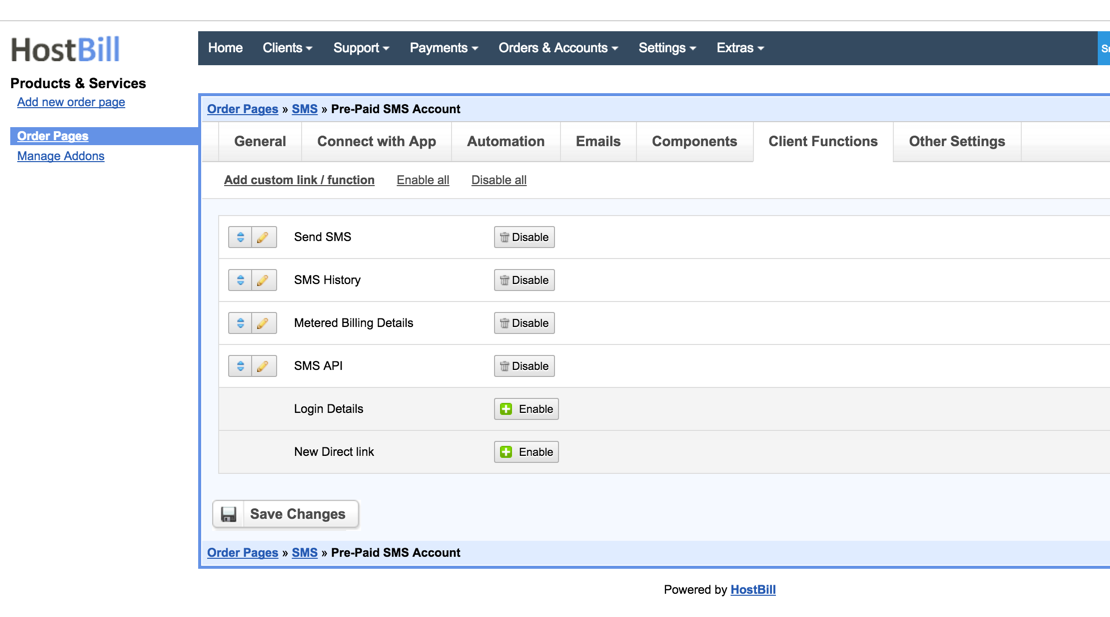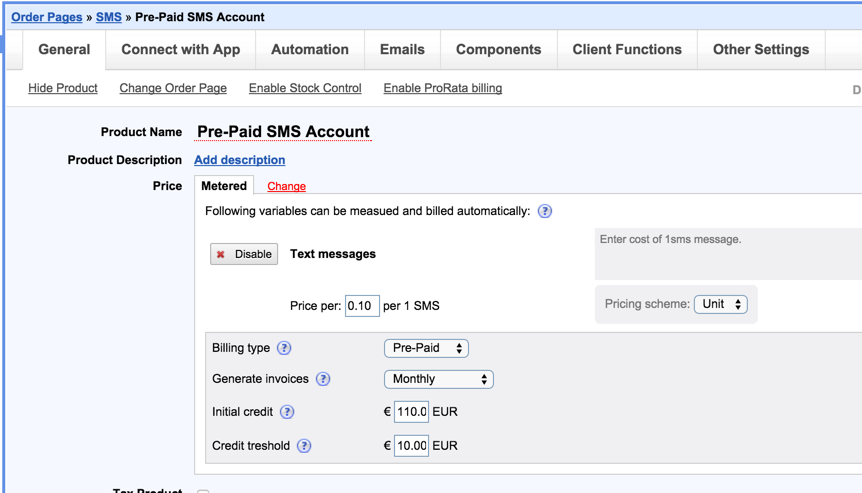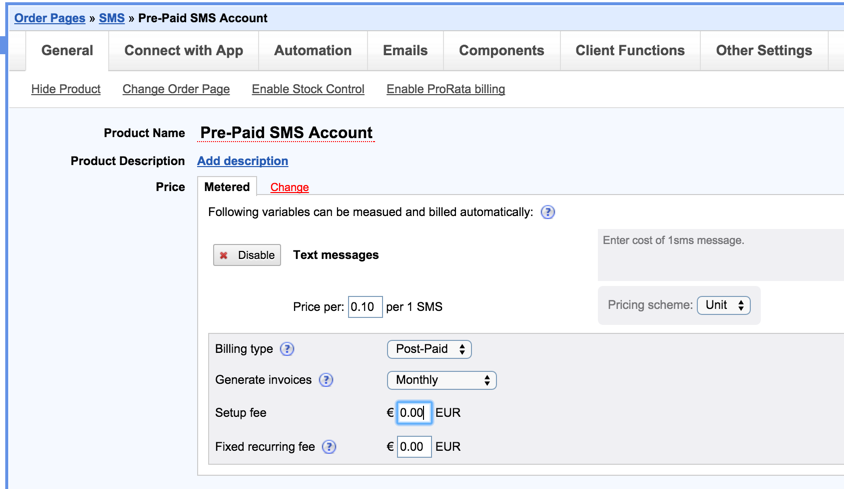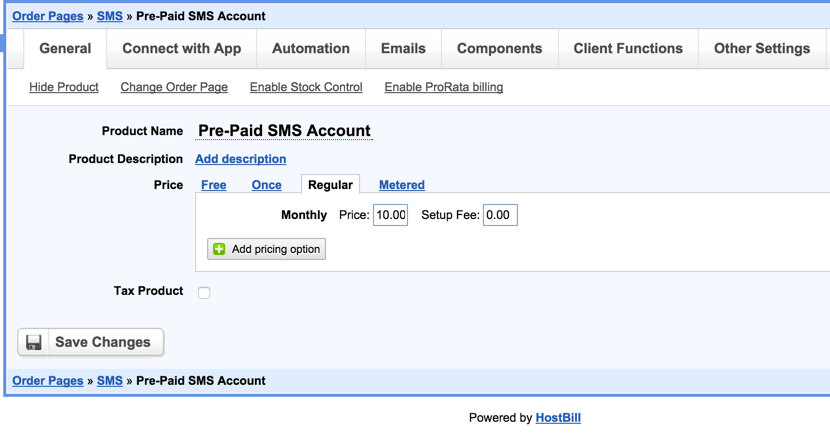...
- Download purchased module from clients.hostbillapp.com
- Upload archive contents into main HostBill directory
- Proceed to Settings->Module. Search and activate "SMS Gateway" module.
- You will be redirected to Settings->Apps to configure your SMS Gateway module. Configuration limits to selecting from one of HostBill Notification plugins you wish to use for this connection.
Configuring SMS product
...
- Proceed to Settings->Products & Services to configure your SMS package.
- Add new orderpage, from Product type select "Other Services"
- Add new product in this orderpage. Set its name and save changes, for configuring billing of sms package refer to separate section below.
- In product configuration proceed to Connect with App section, select SMS Gateway module and app configured in previous steps. Save Changes
Additionally, you can limit total number of SMS available for customer in billing period using SMS Limit option.
Proceed to Client Functions tab, enable functions available for your customer in this package. Save Changes
Note: It is advised to limit just one SMS package per customer under Other Settings in product configuration.
...
- Pre-Paid metered billing
As per screenshot below, enable metered billing, change type to Pre-Paid. With this method customer pays X amount of money up-front and his credit account is decreased with each sms sent.
If customer credit balance reaches threshold level, new invoice to top-up his credit will be issued. - Post-Paid metered billing
With this setup customer pays at the end of billing period (ie. Month) for the total amount of text messages he sent in this period. - Regular (recurring) billing
Using regular billing you can give customer X amount of messages to sent in month, and charge him each month (no matter if customer used up all his messages or not)