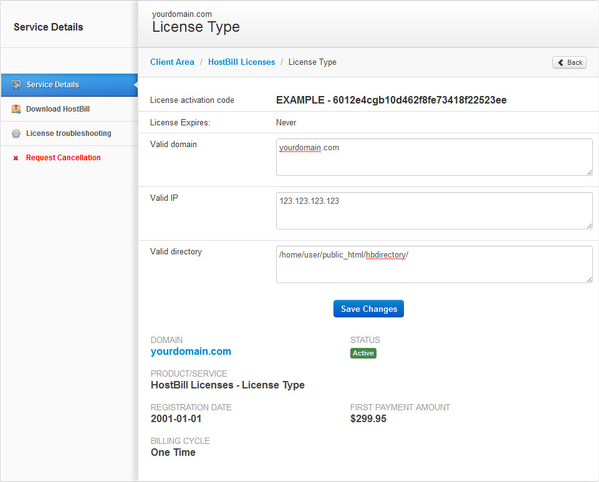License troubleshooting
Obtaining HostBill License Key
If you don't have a license key issued to you yet, you'll have to buy one. Click Here to obtain a license key. You will receive an email with your license key. It can be also found in our Client Area after logging in.
License Troubleshooting
If your license key isn't working, you'll have to verify some information. Click Here after logging into www.hostbillapp.com and select the product in question. When you're on your product's information page, click on License Troubleshooting.
- Is the Domain correct?
- Is the IP correct?
- Is the Directory correct?
The general guidelines are as follows:
- HostBill may be installed on one domain.
- HostBill is accessible from one IP only.
- HostBill may be located in one directory only.
If you have HostBill installed elsewhere, then you'll need to fix this by first removing HostBill from the previous location, then update your license in our Client Area to reflect the new location.
To update your license information, login to www.hostbillapp.com, then navigate to your product. Update the necessary fields, then click Save Changes.