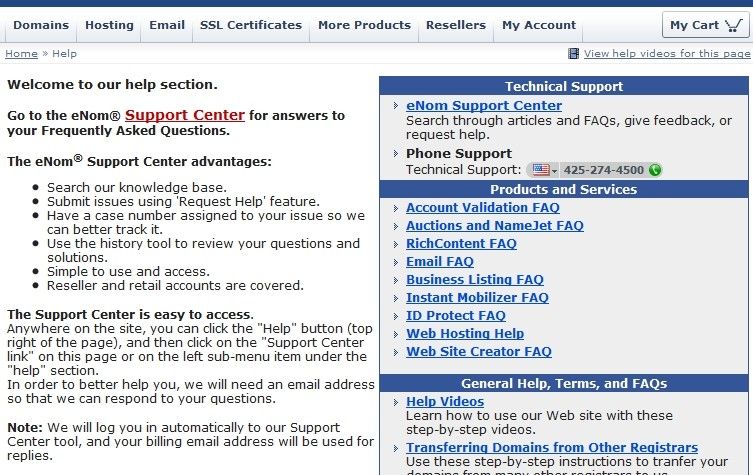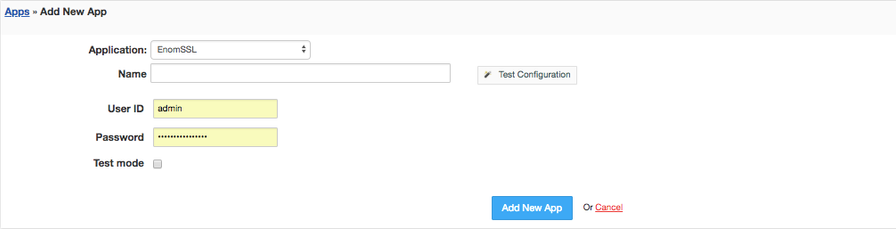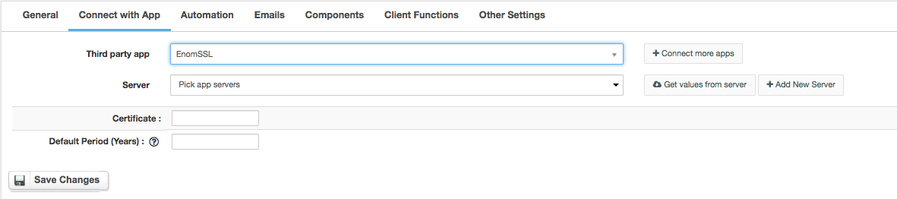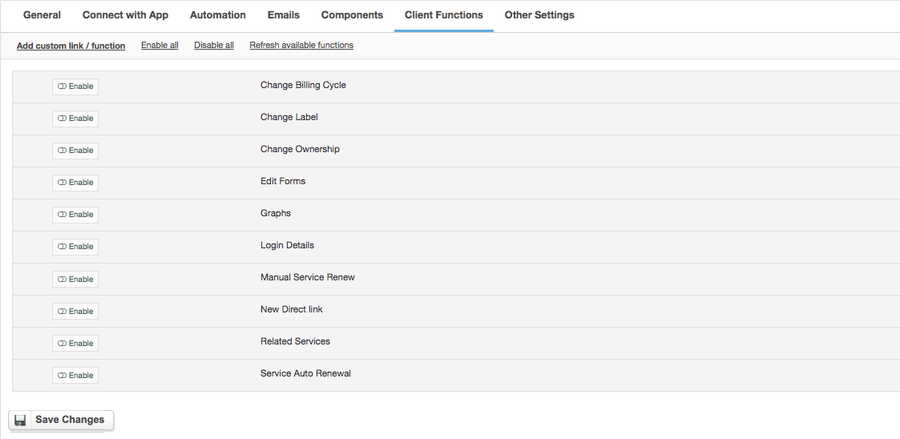Enom SSL
Overview
Enom is a trusted wholesaler of domain name registrars, web hosting services, SSL certificates, e-mail and other services. With Enom SSL module for HostBill you can start selling Enom SSL Certificates in a fast and convenient way.
Enable API Access
Configuration of Enom HostBill module is really simple!
To gain access to Enom's API you need email support with IP of the server where HostBill resides.
Example:
HostBill Installation detailsmain IP: 74.54.140.84Go to enom.com and click "Support Center" and email support with correct IP. In this example 74.54.140.84 |
Activating the module
- If the module is included in your HostBill edition you can download it from your client portal.
- If the module is not included in your HostBill edition you can purchase it from our marketplace and then download it from the client area.
- Once you download the module extract it in the main HostBill directory.
- Go to Settings → Modules → Hosting Modules, find and activate Enom SSL module.
Connecting HostBill with Enom SSL
- Proceed to Settings → Apps → Add new App
- From Applications list select Acronis BAAS
- Enter:
- Name - Name of this connection
- User ID
- Password
4. Verify entered credentials by clicking Test Connection to check if HostBill can connect
5. Save Changes
Adding Enom SSL Product
- In HostBill go to Settings → Products & Services, and Add new order page
- From Order Types select "SSL Certificates"
- Enter your orderpage name, select orderpage template. Save Changes
- Add new product in the new orderpage. Provide product name and setup price and then Save Changes.
- In product configuration section proceed to Connect with App, select Enom SSL and App server created in previous steps.
- Configure the Certificate
For more generic product configuration details including price, automation, emails settings refer to Product Configuration article.
Configuring Client Functions
In Products & Services → Your Order Page → Your Product → Client Functions you can control what features customer will have access to in client portal, by clicking Enable/Disable next to the given option.
Use Edit button to adjust function appearance in the client portal.
For Enom SSL you can enable a number of standard client functions:
- Change Billing Cycle
- Change Label
- Change Ownership
- Edit Forms
- Graphs
- Login Details
- Manual Service Renew
- New Direct Link
- Related Services
- Service Auto Renewal